Update Subscription to Reflect Product Renaming or Rebranding
You can update a subscription to reflect product renaming or rebranding. The following contains relevant information about this use case:
Preconditions and Considerations
- The subscription product's price and billing interval are not changed.
- Getting data on running subscriptions using the Get Subscriptions for Customer endpoint requires passing one (and only one) of the following parameters:
-
CustomerId -
CustomerReferenceId -
CustomerMail - If your company is able to securely identify a customer prior to an order, then you can pass your own unique customer identifier to Cleverbridge, and Cleverbridge will store it as CustomerReferenceId for your subsequent use in qualifying certain API endpoint calls (including the Get Subscriptions for Customer endpoint).
- The
Subscriptionstatusparameter is optional. If it is blank, then information on all subscriptions for the specified customer will be returned. ValidSubscriptionstatusparameters are: - Active (or 1 for JSON)
- Deactivated (or 3 for JSON)
- Finished (or 4 for JSON)
- Grace (or 5 for JSON)
- Hold (or 6 for JSON)
- New (or 7 for JSON)
Description
As part of a market repositioning and rebranding initiative, a client changes its company name and renames its subscription products.
- You create and execute a batch program that uses the Get Subscriptions for Customer API endpoint to obtain information for each running subscription, including subscription ID, running numbers, and product ID.
- You execute a second batch program that uses the Update Subscription Item API endpoint to update the product name and the product's additional name information for each subscription item associated with each product ID that has had a name and description change.
This use case calls the Get Subscriptions for Customer and the Update Subscription Item API endpoints as described below:
Preview of running subscriptions (first call)
To achieve this particular use case, set the parameters in the Get Subscriptions for Customer API call to the values listed in the table.
| Parameter | Set to Value |
|---|---|
SubscriptionId | The unique identifier of the subscription. |
RunningNumber | 1 (This subscription has only one item.) |
AlignmentSettings |
|
UpdateAction | Type of update. This is used for reporting only. It does not affect the subscription. |
GenerateMail | false |
ForcePriceRecalculation | true |
Update product names (second call)
If the Update Subscription Item Price API call is formatted as described below, it will update the product names and product name extensions for each intended subscription item in the Cleverbridge platform.
| Parameter | Set to Value |
|---|---|
SubscriptionId | The unique identifier for the subscription. |
RunningNumber | The running number for the subscription item being changed. |
ProductId | Product ID for the user's subscription item. |
AlignmentSettings |
|
ProductName | The new product name to replace the current one. |
UpdateAction | See the note at the end of this section. |
ProductNameExtension | The new product description to replace the current one. |
NoteThe
UpdateActionparameter is currently used for documentation and tracking only. The value set does not affect transaction processing.The supported values are as follows:
- For upgrades, set the parameter to
upgrade(or 1 for JSON)- For downgrades, set the parameter to
downgrade, (or 2 for JSON)- For all other changes, set the parameter to
update(or 0 for JSON)
Options
Although not utilized in this use case, the following options are also available:
- Update only the product name, not the product's additional name information.
- Update only the product's additional name information, not the product name.
- Configure the system to use the product name from the Cleverbridge platform product configuration instead of the product name stored in the subscription item.
Illustration
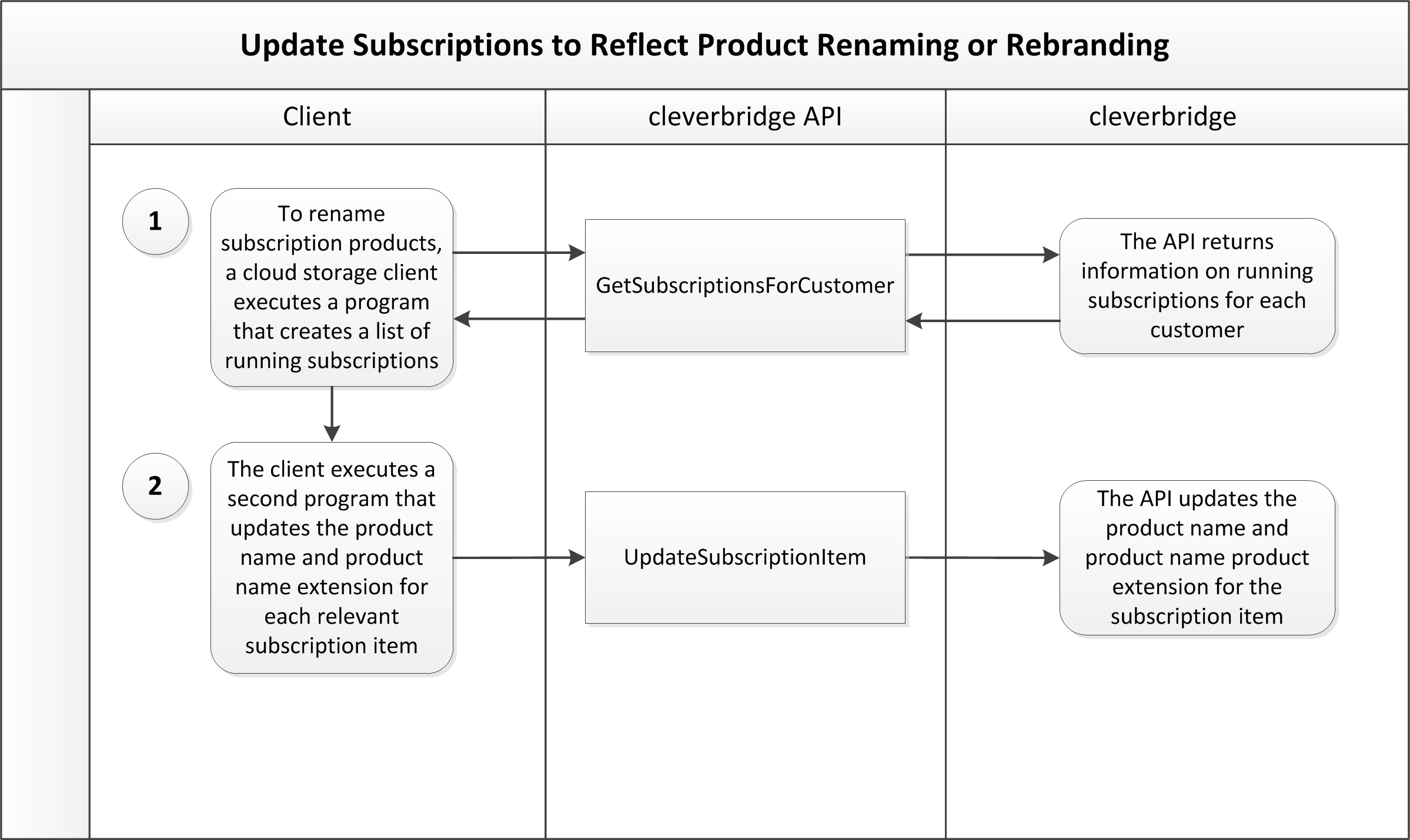
Updated 3 months ago