Reactivate a Subscription
Reactivate all or part of a subscription.
Preconditions and Considerations
- The subscription has the status Deactivated.
- Each subscription item to be reactivated belongs to a currently available subscription product.
- The date to which the next billing date is updated must be in the future. If the date must be set to today, set it at least one minute in the future.
Description
- On August 1st, your company emails customers who had canceled their ABC subscriptions. The email contains an offer to reactivate the subscription.
- On August 3rd, a customer clicks a link in the email that redirects the customer to a page on your company's website.
- The customer clicks a button on the page to reactivate the subscription. The page uses the following endpoints:
- Reinstate Subscription Items to reactivate the subscription item.
- Update Next Billing Date to reset the next billing date to August 3rd, the date of reactivation (see usage notes below).
- The Cleverbridge platform automatically bills the customer $229 for the reactivated subscription.
- On August 3rd of the following year, the Cleverbridge platform automatically bills the customer $299 for the new billing interval.
To achieve this, set the parameters in the Reinstate Subscription Items API call to the values listed in the table.
| Parameter | Set to Value |
|---|---|
SubscriptionId | The unique identifier for the subscription. |
Items | [1] (Array of running numbers of the subscription items you want to reinstate. This subscription has only one item.) |
Usage Notes
Your company resets the billing date to August 3rd, the date of reactivation, because:
-
The original subscription's next billing date is in the past.
If your company does not reset the billing date, the customer will be billed for all billing intervals between the date of deactivation and reactivation.
-
Since the next billing date is at the subscription level, changing it affects the billing of all items in the subscription.
Illustration
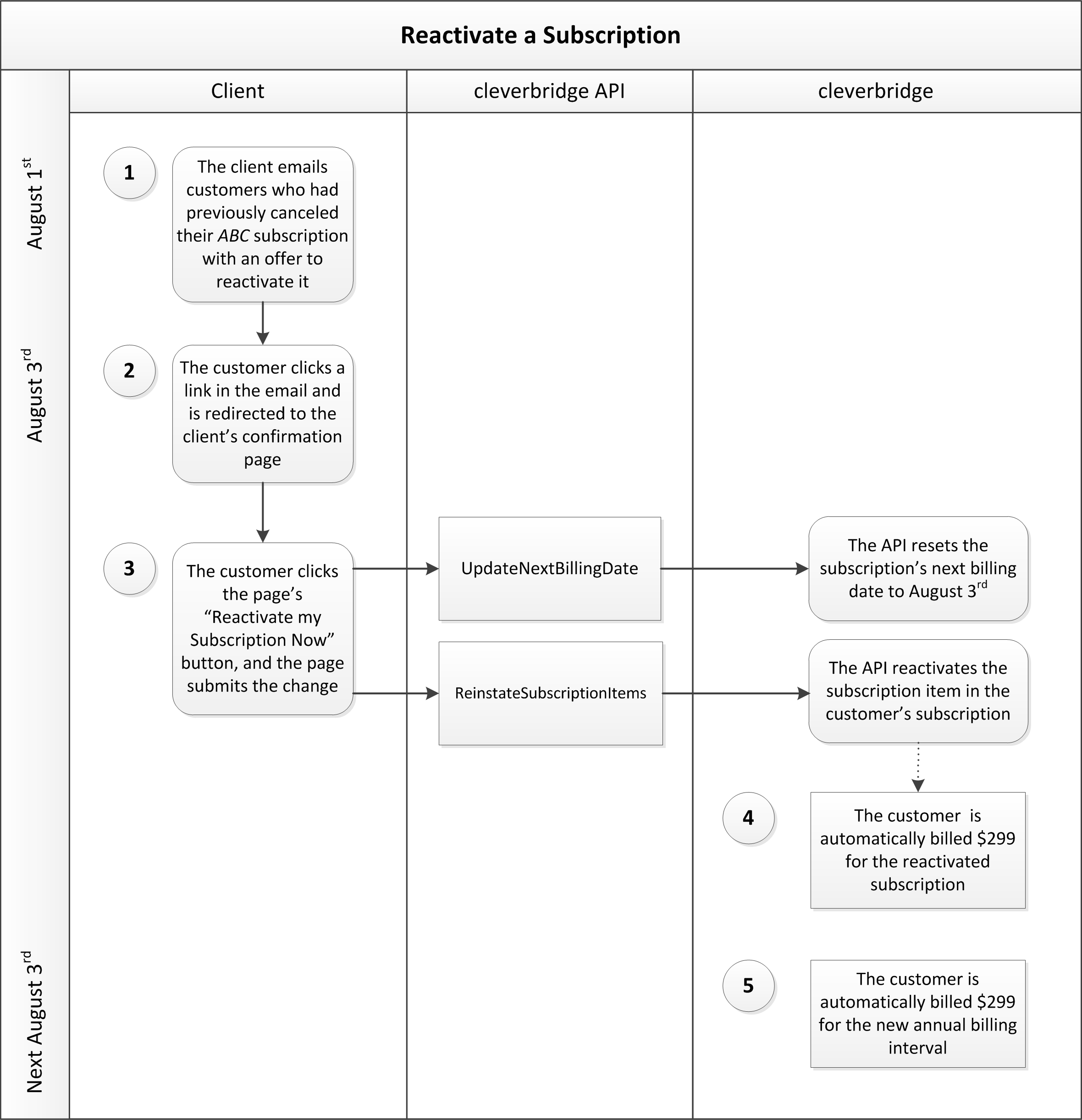
Updated 3 months ago