Track Performance of a Promotional Campaign for Subscription Customers
Track the performance of a promotional campaign for subscription customers.
Preconditions and Considerations
- All subscription items have the status Deactivated.
- Each subscription item to be reactivated belongs to a currently available subscription product.
- Only subscription parameters can be updated.
- The x-parameter that was set up in the Cleverbridge platform is available in the Cleverbridge Business Intelligence reporting tool.
- The updated parameters (x-parameters) affect the next billing interval, not data from the past.
- The date to which the next billing date is updated must be in the future. If the date must be set to today, set it at least one minute in the future.
Description
- On January 5th, you create a list of all customers who canceled their monthly subscription to your company's Anonymous Browse subscription. You use this list to email a 25% discount offer to your customers if they reactivate the subscription. You track which subscriptions were reinstated by including an x-parameter in the link in the email, for example,
x-promotion=25off. - On January 6th, a customer clicks the link in the email and is redirected to a page.
- The customer accepts the reactivation offer and submits the page.
- The page uses three subscription API endpoints to:
- Assign the x-parameter to the subscription using the Update Subscription Parameters endpoint.
- Update the next billing date to January 6th using the Update Next Billing Date endpoint.
- Reactivate the item in the subscription using the Reinstate Subscription Items endpoint.
- The Cleverbridge platform automatically bills the customer for the renewal, and the subscription x-parameter is automatically copied to the next purchase.
- On June 1st, you use the Cleverbridge Business Intelligence reporting tool to assess campaign performance by tracking rebilling intervals based on the x-parameter.
ImportantGet the customer's consent for changes to subscriptions. For more information, see Customer experience > Obtain Customer Consent.
Assign the x-parameter to the subscription (first call)
Set the parameters in the Update Subscription Parameters API call to the values listed in the table.
| Parameter | Set to Value |
|---|---|
SubscriptionId | The unique identifier of the subscription. |
Items | x-promotion=25off |
Update the next billing date (second call)
Set the next billing date to January 6th using the Update Next Billing Date endpoint. Only two parameters are passed when calling this function: SubscriptionID and NextBillingDate.
Reactivate the item in the subscription (third call)
Set the parameters in the Reinstate Subscription Items API call to the values listed in the table.
| Parameter | Set to Value |
|---|---|
SubscriptionId | The unique identifier for the subscription. |
Items | [1] (Array of running numbers of the subscription items you want to reinstate. This subscription has only one item.) |
Illustration
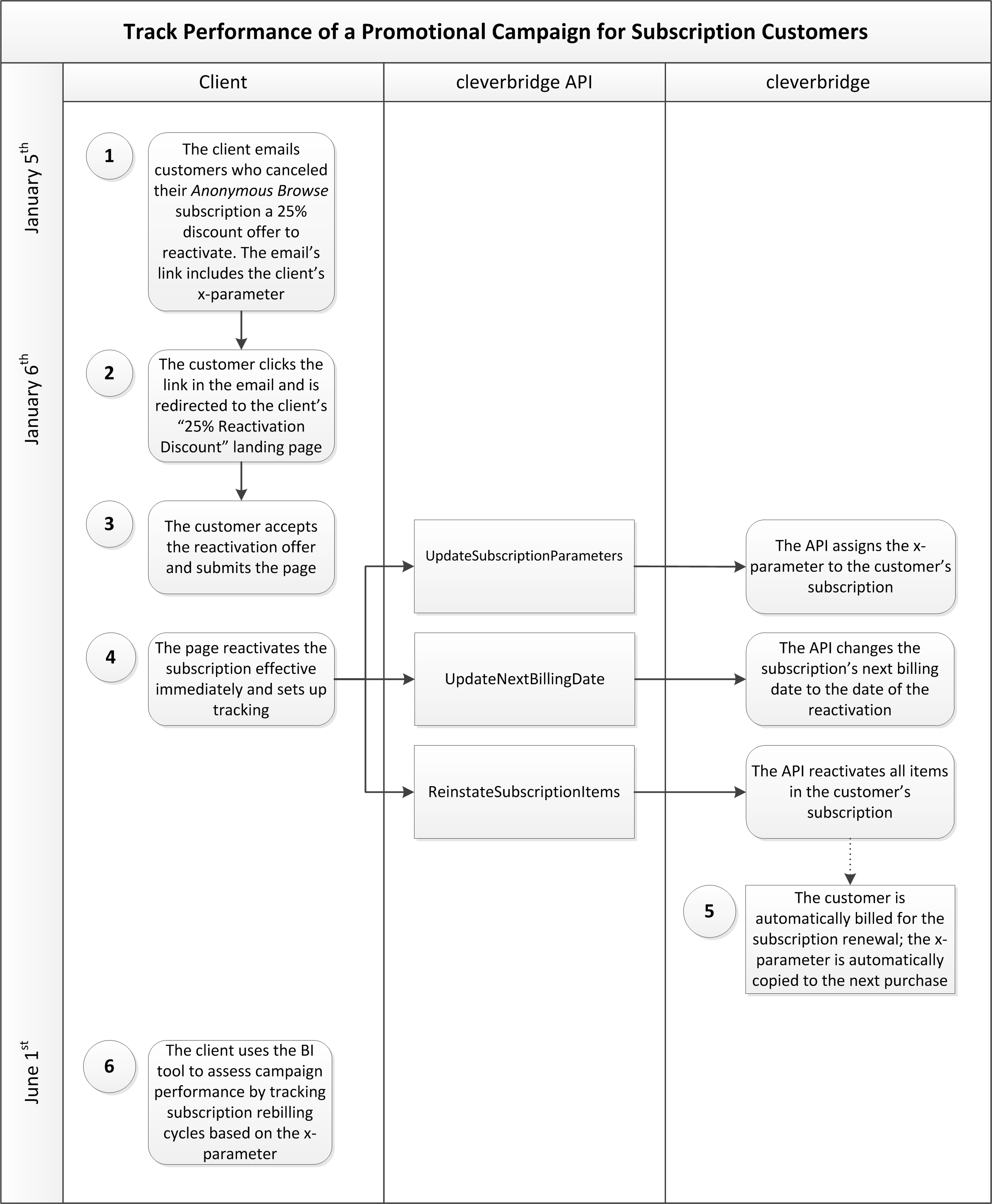
Updated 3 months ago