Add Item to a Subscription for Future Billing
Overview
This guide shows you how to implement Add Subscription Item endpoint to add an item without immediate billing.
No purchase is created for the new item. The subscription is updated with the new item, and in the next billing interval, the new item's price is included in the amount to be billed. You control whether your customer can access the additional item before it is billed.
Use Case
A Cloudify customer pays $6.99 per month for their subscription but has run out of storage space and wants to purchase additional storage. Cloudify offers Cloudify Extra Storage for $3.00 per billing interval.
The extra storage item is added to the customer’s existing subscription without immediate billing. On the customer’s next billing date, the Cleverbridge platform automatically bills $9.99, which includes the price of both the base subscription and the additional storage item.
Example UI
What Cloudify shows the Customer:
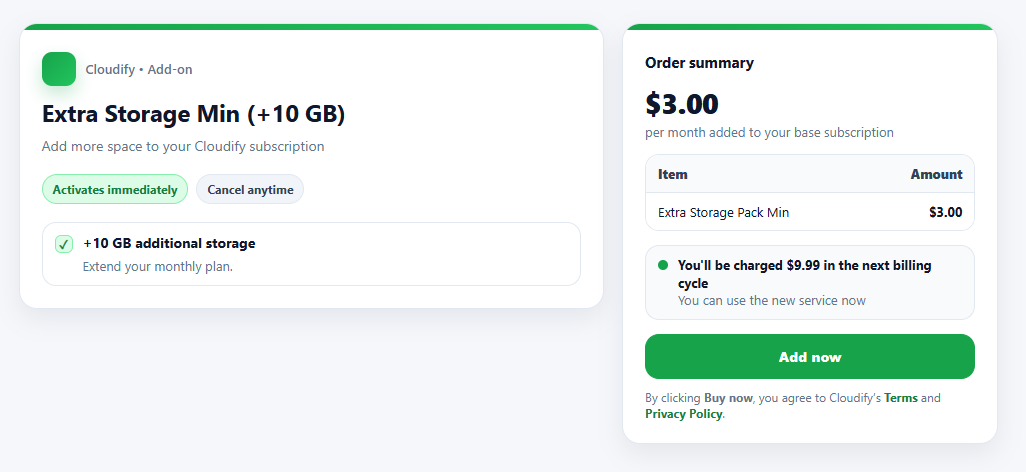
Before you start
Make sure that:
- The subscription has the status
Active. - All items in a subscription must have the same billing interval.
- Changes made by this function, including the price and/or quantity, apply to all future billing events unless changed subsequently.
ImportantGet the customer's consent for changes to subscriptions. To avoid chargebacks and customer inquiries, it is also essential that you coordinate all price increases with Client Experience.
In the European Economic Area (EEA), Strong Customer Authentication (SCA) is required for recurring electronic payments when the amount changes. This means that some of your customers will have to authenticate their payment, which in turn might impact the renewal success rate.
For more information, see Best Practices: Obtain Customer Consent.
Revisions history
When you add a subscription item, a history of revisions is created automatically.
Parameters
Parameter | Type | Required | Notes | Example |
|---|---|---|---|---|
SubscriptionId | str | Yes | The unique identifier of the primary subscription. | S18577447 |
ProductId | int | Yes | The unique identifier of the product to be added. | 97771 |
Quantity | int | Yes | The quantity of the new subscription item. | 1 |
AlignmentSettings | obj | Yes |
| |
CustomerPrice | obj | No |
|
Request
curl --request POST \
--url "https://rest.cleverbridge.com/subscription/addsubscriptionitem" \
--header "Accept: application/json" \
--header "Content-Type: application/json" \
--header "Authorization: Basic YOUR_BASE64_ENCODED_CREDENTIALS" \
--data '{
"SubscriptionId": "S18577447",
"ProductId": 97771,
"Quantity": 1,
"AlignmentSettings": {
"AlignToCurrentInterval": false,
"GetCustomerPricePreviewOnly": false
},
"CustomerPrice": {
"CurrencyId": "EUR",
"IsGross": true,
"Value": 3.00
}
}'import json
import urllib.request
url = "https://rest.cleverbridge.com/subscription/addsubscriptionitem"
payload = {
"SubscriptionId": "S18577447",
"ProductId": 97771,
"Quantity": 1,
"AlignmentSettings": {
"AlignToCurrentInterval": False,
"GetCustomerPricePreviewOnly": False
},
"CustomerPrice": {
"CurrencyId": "EUR",
"IsGross": True,
"Value": 3.00
}
}
req = urllib.request.Request(
url=url,
data=json.dumps(payload).encode("utf-8"),
method="POST",
headers={
"Accept": "application/json",
"Content-Type": "application/json",
"Authorization": "Basic YOUR_BASE64_ENCODED_CREDENTIALS",
},
)
with urllib.request.urlopen(req) as resp:
print(resp.status)
print(resp.read().decode("utf-8"))const url = "https://rest.cleverbridge.com/subscription/addsubscriptionitem";
const payload = {
SubscriptionId: "S18577447",
ProductId: 97771,
Quantity: 1,
AlignmentSettings: {
AlignToCurrentInterval: false,
GetCustomerPricePreviewOnly: false,
},
CustomerPrice: {
CurrencyId: "EUR",
IsGross: true,
Value: 3.00,
},
};
const res = await fetch(url, {
method: "POST",
headers: {
Accept: "application/json",
"Content-Type": "application/json",
Authorization: "Basic YOUR_BASE64_ENCODED_CREDENTIALS",
},
body: JSON.stringify(payload),
});
console.log(res.status);
console.log(await res.text());import java.net.URI;
import java.net.http.HttpClient;
import java.net.http.HttpRequest;
import java.net.http.HttpResponse;
public class AddSubscriptionItemExample {
public static void main(String[] args) throws Exception {
String url = "https://rest.cleverbridge.com/subscription/addsubscriptionitem";
String jsonBody = """
{
"SubscriptionId": "S18577447",
"ProductId": 97771,
"Quantity": 1,
"AlignmentSettings": {
"AlignToCurrentInterval": false,
"GetCustomerPricePreviewOnly": false
},
"CustomerPrice": {
"CurrencyId": "EUR",
"IsGross": true,
"Value": 3.00
}
}
""";
HttpClient client = HttpClient.newHttpClient();
HttpRequest request = HttpRequest.newBuilder()
.uri(URI.create(url))
.header("Accept", "application/json")
.header("Content-Type", "application/json")
.header("Authorization", "Basic YOUR_BASE64_ENCODED_CREDENTIALS")
.POST(HttpRequest.BodyPublishers.ofString(jsonBody))
.build();
HttpResponse<String> response = client.send(request, HttpResponse.BodyHandlers.ofString());
System.out.println(response.statusCode());
System.out.println(response.body());
}
}Response
{
"AlignmentCustomerGrossPrice":0.0,
"AlignmentCustomerNetPrice":0.0,
"AlignmentCustomerVatPrice":0.0,
"NextBillingCustomerGrossPrice":3.0,
"NextBillingCustomerNetPrice":2.52,
"NextBillingCustomerVatPrice":0.48,
"NextRenewalCustomerGrossPrice":3.0,
"NextRenewalCustomerNetPrice":2.52,
"NextRenewalCustomerVatPrice":0.48,
"PriceCurrencyId":"EUR",
"ResultMessage":"OK"
}Updated 25 days ago