Display All Subscriptions for a Customer
View all subscriptions for customer.
Description
- Your company's Accounts Receivable manager enters a customer ID on your company's intranet site used to review subscriptions.
- The intranet page uses the Get Subscriptions for Customer endpoint to obtain subscription details for the specified customer. The page then displays the subscription ID, status, and next billing date for each subscription.
- The Accounts Receivable manager clicks the subscription ID corresponding to the CloudMail subscription, which has the status On Hold.
- The page displays details for each item in the subscription, including product name, quantity, status, and deactivation date for deactivated items.
- With this information at hand, the Accounts Receivable manager telephones the customer to attempt to secure payment for the subscription.
Obtain the customer's current subscription details
To call the Get Subscriptions for Customer endpoint, pass one (and only one) of the following parameters: CustomerId or CustomerReferenceId or CustomerEmail.
If your company is able to securely identify a customer prior to an order, then you can pass your own unique customer identifier to Cleverbridge, and Cleverbridge will store it as CustomerReferenceId for your subsequent use in qualifying certain API endpoint calls (including this one).
For example:
| Parameter | Set to Value |
|---|---|
CustomerId | The unique identifier for the customer. |
CustomerReferenceId | (blank) |
Subscriptionstatus | Hold |
CustomerEmail | (blank) |
Options
The Subscriptionstatus parameter is optional. If it is blank, information on all subscriptions for the specified customer is returned. The Subscriptionstatus parameter takes the following string values (and returns a corresponding integer in a JSON response):
-
Active(or1for JSON) -
Deactivated(or3for JSON) -
Finished(or4for JSON) -
Grace(or5for JSON) -
Hold(or6for JSON) -
New(or7for JSON)
The recommended approach is for your company to store information about the customer and subscription in your company's system. The default notifications provided by Cleverbridge allow you to receive updates and apply them to the customer and subscription in your company's system.
Illustration
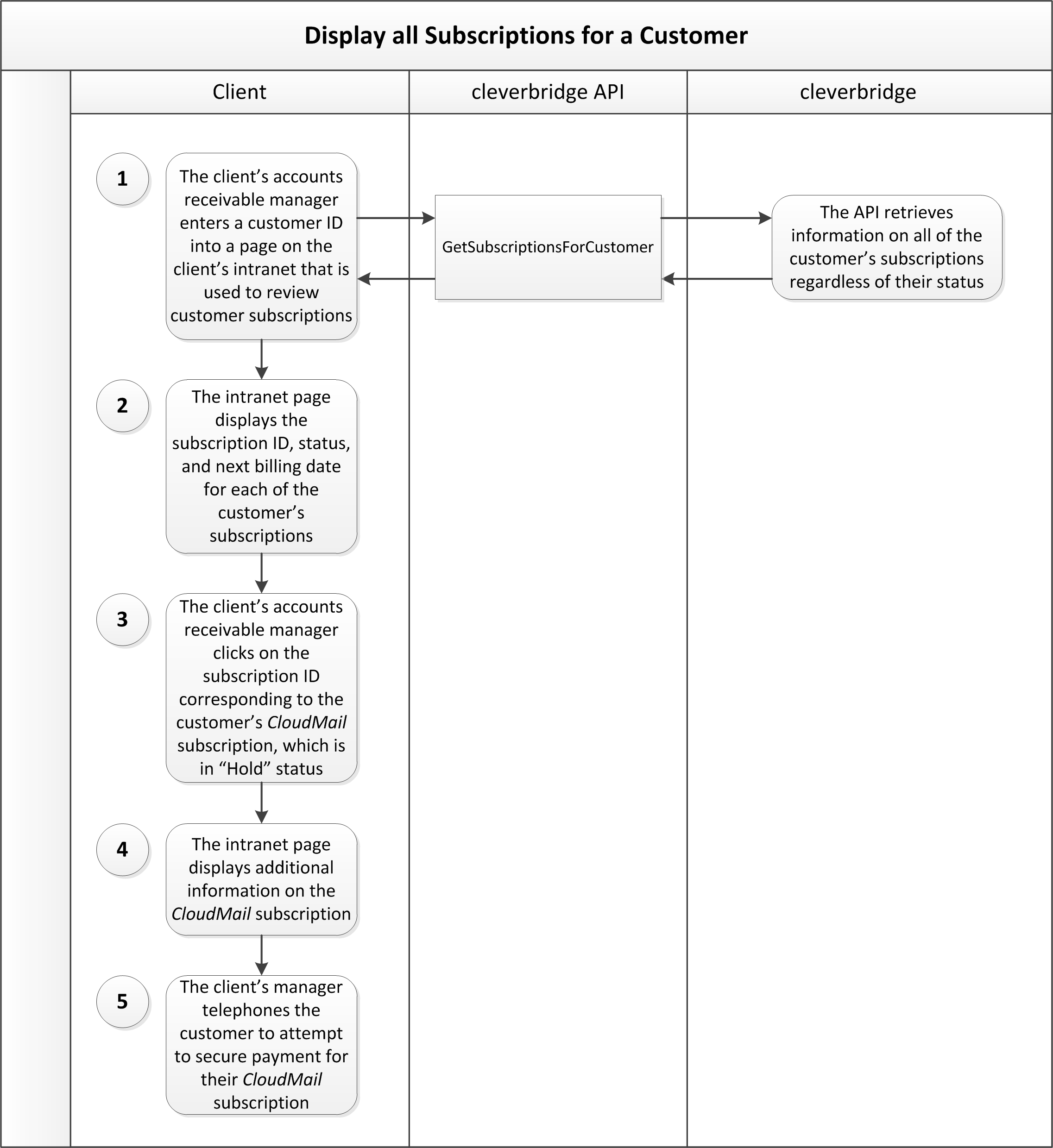
Updated 3 months ago