Update Existing Subscription with New Product Pricing
ImportantBefore you increase the price of an existing subscription, keep the following in mind:
- You must communicate with your customers and meet all legal requirements. To avoid chargebacks and customer inquiries, it is also essential that you coordinate all price increases with Client Experience .
- In the European Economic Area (EEA), strong customer authentication (SCA) is required for recurring electronic payments when the amount changes. This means that some of your customers will have to authenticate their payment, which in turn might impact the renewal success rate.
You can update existing subscriptions with new product pricing. The following contains relevant information about this use case:
Preconditions and Considerations
- The price update takes place on the next renewal date.
- All other subscription properties that have an effect on the price, such as product or quantity, remain the same.
- The subscription has the status Active.
- When replacing one subscription item with another, the original and the replacement items must have the same currency and billing interval.
- Use of the
CustomerPriceparameter in the API response is required. Before doing so, see Get Started with Subscriptions > Understand Customer Price. - Use the
AlignmentSettingsparameter for the subscription in the API response is required. Before doing so, see Get Started with Subscriptions > Alignment Settings.
For more information on which API endpoint to use, see Guidelines for When to Use UpdateSubscriptionItem vs. UpdateSubscriptionItemPrice.
Description
A fictional company, New Tunes, offers a music streaming service in which their customers are billed on a recurring basis, either monthly or yearly. They decide to increase the list price of their monthly plan from $9.99 to $10.99 with effect from January 1, 2022. Existing customers who are subscribed to the monthly plan should also pay the new price.
- On December 10th, 2021, a New Tunes monthly subscription is automatically renewed for $9.99 for the new billing interval.
- On December 15th, 2021, the customer receives an email from New Tunes in which they announce the price increase for the monthly plan from $9.99 to $10.99, starting January 1, 2022.
- On January 1st, 2022, New Tunes changes the price of the relevant subscription product in the Cleverbridge platform.
- On January 10th, 2022, a script calls the Update Subscription Item Price, which updates the price of the New Tunes monthly subscription based on the current product price.
- On January 10th, 2022, the Cleverbridge platform automatically bills the customer the increased price of $10.99.
To achieve this particular use case, set the parameters in the Update Subscription Item Price API call to the values listed in the table.
Parameter | Set to Value |
|---|---|
| The unique identifier of the subscription. |
| 1 (This subscription has only one item.) |
|
|
| Type of update. This is used for reporting only. It does not affect the subscription. |
|
|
|
|
The response returns a pro-rated price that will be applied to the next billing event.
Options
Although not utilized in this use case, the following option is also available:
- New Tunes uses Cleverbridge's Email Marketing Services to communicate the price update to existing customers.
ImportantGet the customer's consent for changes to subscriptions. For more information, see Best Practices: Obtain Customer Consent.
Illustration
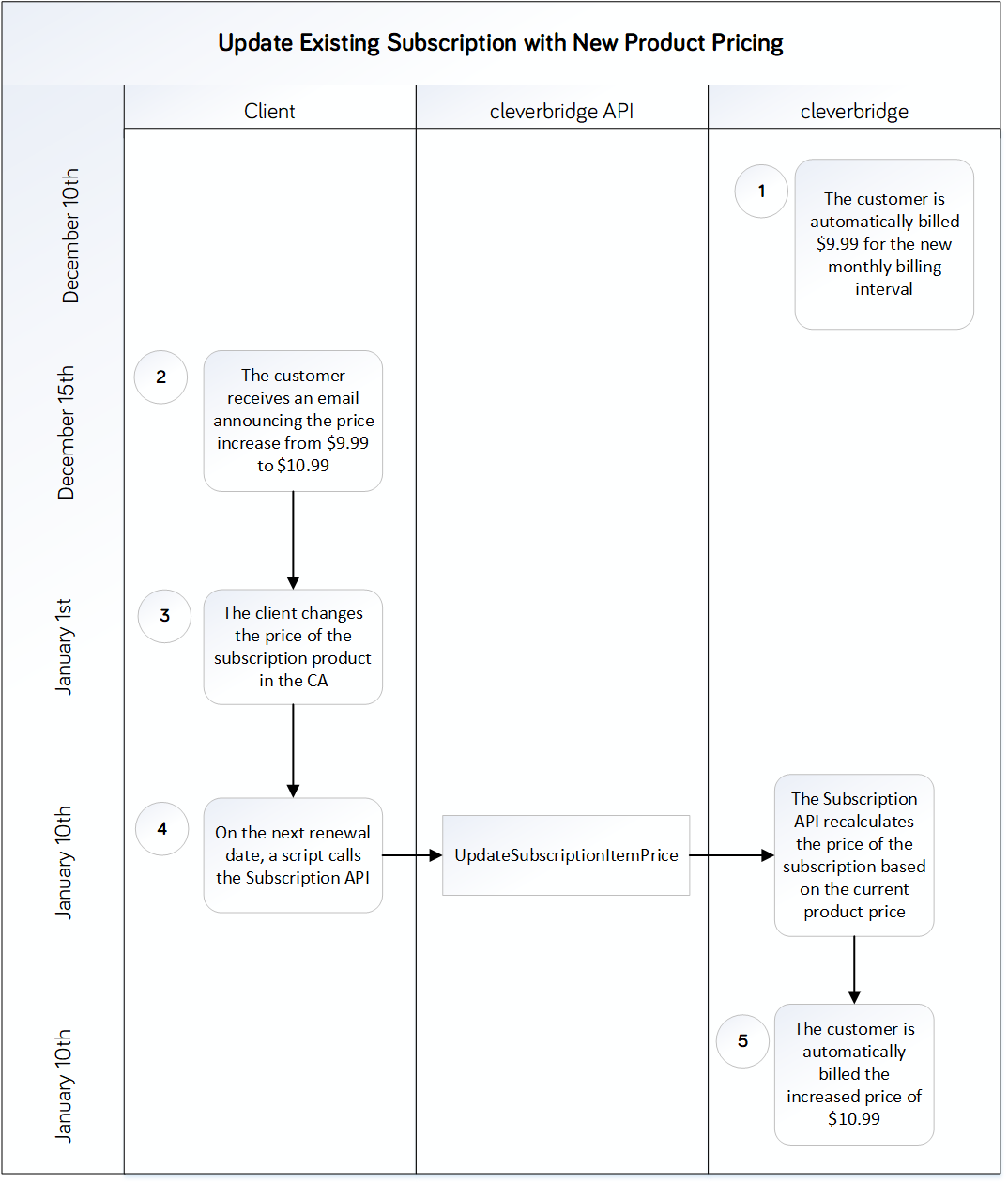
Updated 3 months ago