Bill Usage at a Custom Price
Overview
This guide shows you how to implement the Update Subscription Item Price and Update Subscription Item API endpoints to apply a negotiated or custom price to all future usage by a customer.
Use Case
Livesplash is a company that offers a video storage and streaming platform subscription. The monthly billing amount for every customer is based on two subscription items:
| Item | Price |
|---|---|
| Access | $50 per month |
| Streaming Usage | $7.50 per 1,000 streams |
- On June 22nd, a customer contacts Livesplash to explore ways to contain the cost of their subscription, which, due to rapid growth in the customer’s business, has exceeded $10,000 per month.
- Concerned that the customer might shift some of their business to a competitor, you negotiate an offer to reduce the customer’s Streaming Usage price to $5.75 per 1,000 streams for all future billings.
- After the customer accepts the offer, Livesplash uses an intranet page to change the Streaming Usage item price for the customer’s subscription.
- At the end of the day on July 14th, a program running on Livesplash’s system does the following for each subscription with a renewal date of June 15th:
- Calculates the quantity of usage during the billing interval
- Uses the Update Subscription Item Price endpoint to update the subscription item’s quantity to 1,360 for 1,360,000 streams used during the billing interval
- On July 15th, the customer’s next billing date, the Cleverbridge platform automatically bills the customer $7,870, which is $50 for the Access subscription item plus $7,820 for usage (the quantity of 1,360 times the price of $5.75).
Implement API endpoints
Make sure that:
- The subscription has the status Active.
- You know the next reminder date for the subscription because the subscription must be updated with the usage information before this date.
- The new purchase is created in the Cleverbridge platform on the next reminder date.
- In order to be billed, the usage information must have been applied to the subscription record in the Cleverbridge system.
ImportantGet the customer's consent for changes to subscriptions. To avoid chargebacks and customer inquiries, it is also essential that you coordinate all price increases with Client Experience.
In the European Economic Area (EEA), Strong Customer Authentication (SCA) is required for recurring electronic payments when the amount changes. This means that some of your customers will have to authenticate their payment, which in turn might impact the renewal success rate.
For more information, see Best Practices: Obtain Customer Consent.
Step 1: Update the price (first call)
The first call uses the Update Subscription Item Price API endpoint to update the price for the subscription item. If the API call is formatted as described below, it will:
- Calculate the pro-rated billing amount if the subscription item is updated.
- Return the pro-rated billing amount in the
AlignmentCustomerGrossPriceparameter of the API response (so that it can be provided to the customer). - Not change any data in the Cleverbridge system.
Parameters
Parameter | Set to Value |
|---|---|
| The unique identifier of the subscription. |
| 2 (the Streaming Usage item is the second of two items in the subscription). |
|
|
| See the note below. |
|
|
- Use of the
CustomerPriceparameter in the API response is optional if you're using the Update Subscription Item API endpoint and required if you're using the Update Subscription Item Price endpoint. Before doing so, see Get Started with Subscriptions > Understand Customer Price. - Use the
AlignmentSettingsparameter for the subscription in the API response is required. Before doing so, see Get Started with Subscriptions > Alignment Settings.
Step 2: Update the quantity of usage (second call)
The second call, at the end of the billing interval, uses the Update Subscription Item API endpoint. If the API call is formatted as described below, it will update the subscription item’s price and quantity in the Cleverbridge platform.
Parameters
Parameter | Set to Value |
|---|---|
| The unique identifier of the subscription. |
| 2 (the Streaming Usage item is the second of two items in the subscription). |
| The product ID for the Streaming Usage subscription item. |
| 1360 |
|
|
| See the note below. |
- Use of the
CustomerPriceparameter in the API response is optional if you're using the Update Subscription Item API endpoint and required if you're using the Update Subscription Item Price endpoint. Before doing so, see Get Started with Subscriptions > Understand Customer Price. - Use the
AlignmentSettingsparameter for the subscription in the API response is required. Before doing so, see Get Started with Subscriptions > Alignment Settings.
NoteThe
UpdateActionparameter is currently used for documentation and tracking only. The value set does not affect transaction processing.The supported values are as follows:
- For upgrades, set the parameter to
upgrade(or 1 for JSON)- For downgrades, set the parameter to
downgrade, (or 2 for JSON)- For all other changes, set the parameter to
update(or 0 for JSON)
Options
Although not utilized in this use case, the following option is also available:
- Reduce the subscription billing amount by applying a discount coupon that was set up in the Cleverbridge platform.
TipGet the customer's consent for changes to subscriptions. For more information, see Customer experience > Obtain Customer Consent.
Illustration
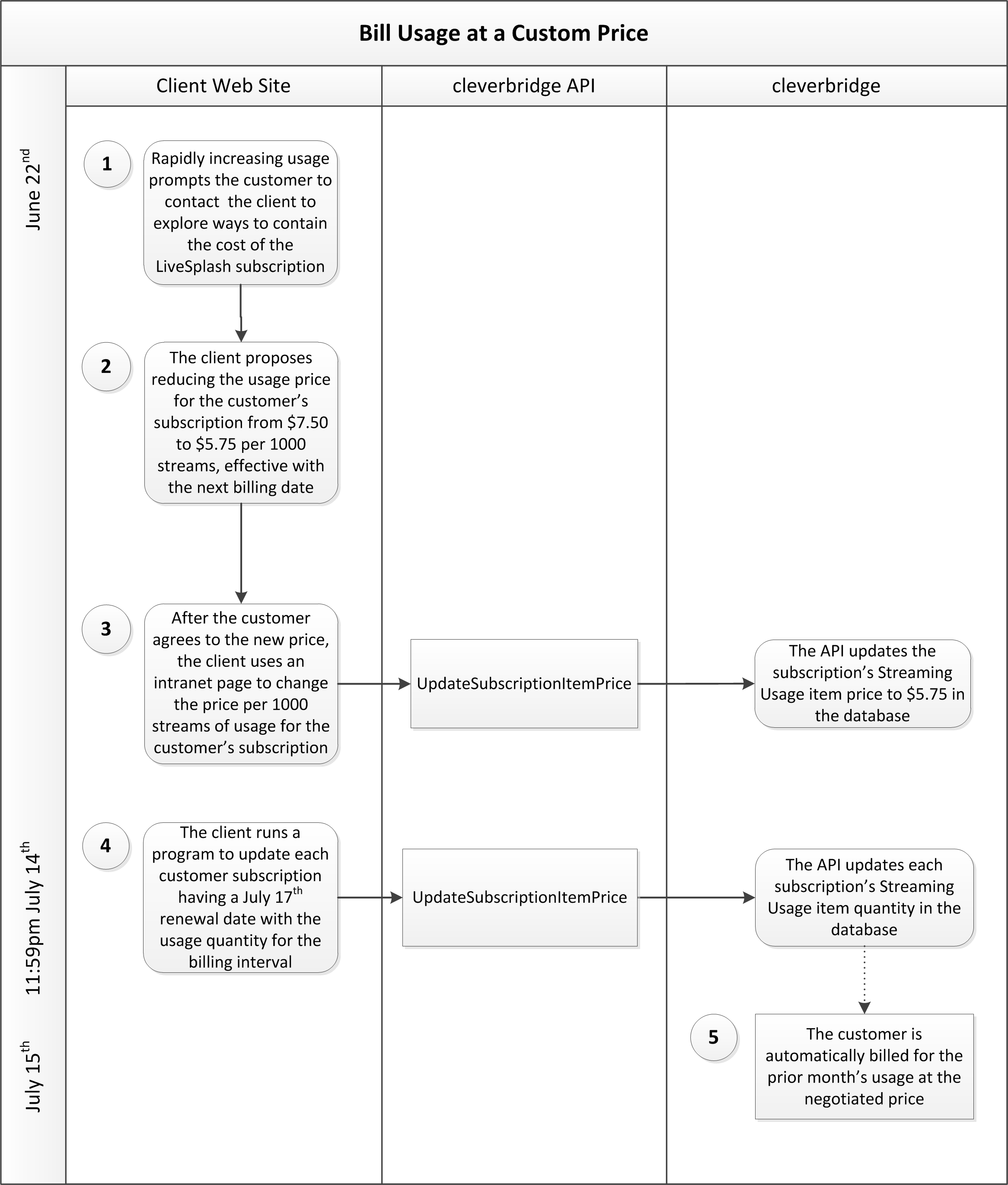
Updated 3 months ago