Remove Discontinued or Temporary Subscription Item
You can permanently remove a discontinued or temporary item from a subscription. The following contains relevant information about this use case:
Preconditions and Considerations
- The subscription has the status Active.
- The subscription contains at least two items because if there was only one item, removing it would cancel the entire subscription.
- Removing a discontinued subscription item using the Remove Subscription Item API endpoint should be used rarely and with caution, as it deletes the subscription item, and all data associated with it, for every subscription that contains the item.
For any future reports, such as reporting on which items customers purchased, the item wouldn't be included.
TipIt is recommended to use the Deactivate Subscription Items API endpoint instead, because it retains the subscription information but prevents future billing for the item.
Description
- On February 21st, a customer purchases a subscription product using the Cleverbridge checkout process. The subscription contains two subscription items:
- Cloud Storage, priced at $150 monthly
- Encryption/Decryption, an optional service priced at $50 monthly
- On August 1st, you eliminate Encryption/Decryption as a separate subscription item and bundles the service as part of the Cloud Storage subscription item. you access an intranet page that uses the Remove Subscription Item API endpoint to remove the Encryption/Decryption item and informs the customer that this item will no longer be billed as an additional service.
To achieve a particular use case, set the parameters in the Remove Subscription Item API call to the values listed in the tables.
| Parameter | Set to Value |
|---|---|
SubscriptionId | The unique identifier for the subscription. |
RunningNumbers | 2 (The second of two items being removed.) |
Illustration
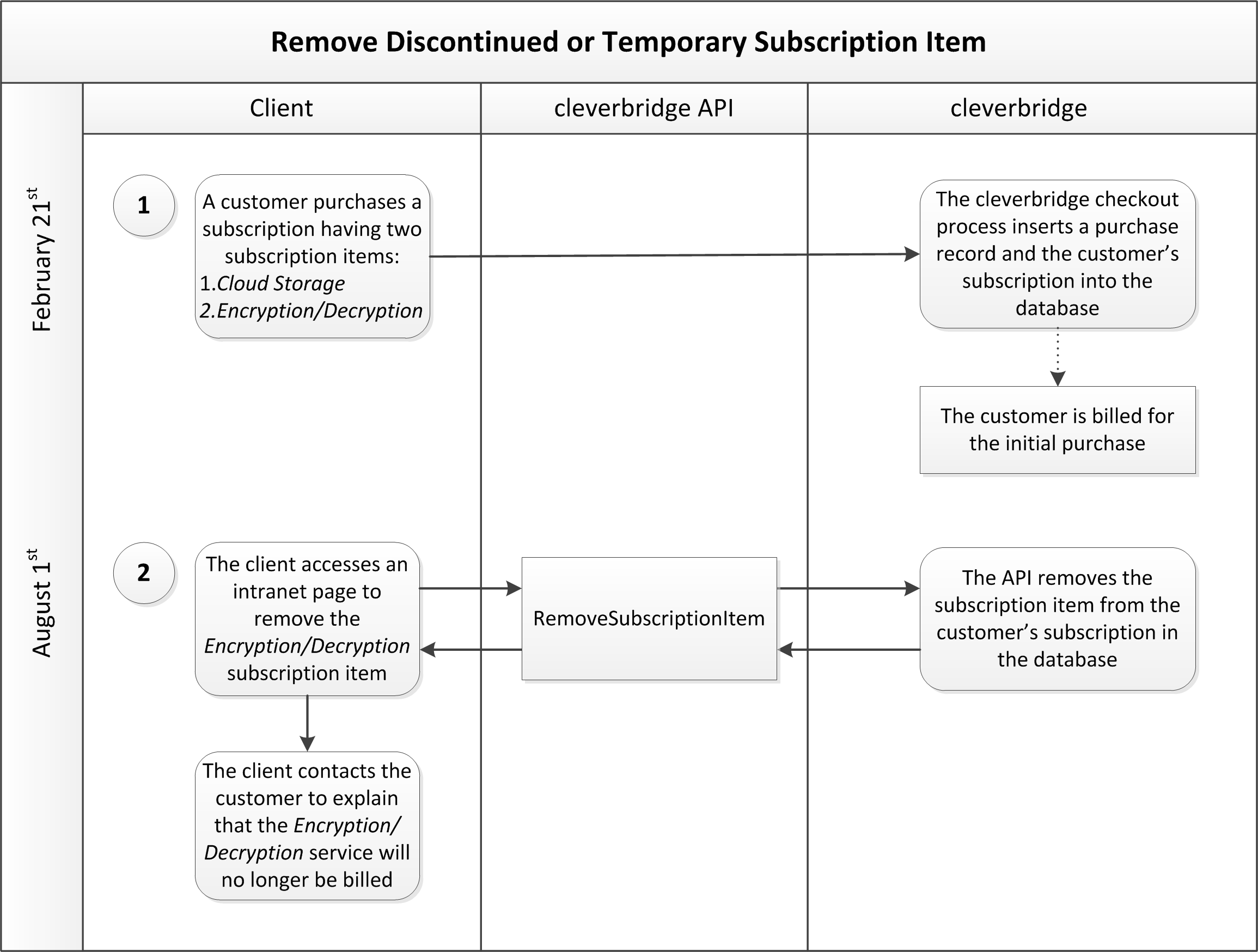
Updated 3 months ago