Renew Subscription Manually
Many customers do not want to commit to automatic renewals of their subscriptions. As a result, making it easy for them to manually renew their subscriptions is essential to retaining their business. To enable customers to manually renew their subscriptions, integrate the following flow into your system:
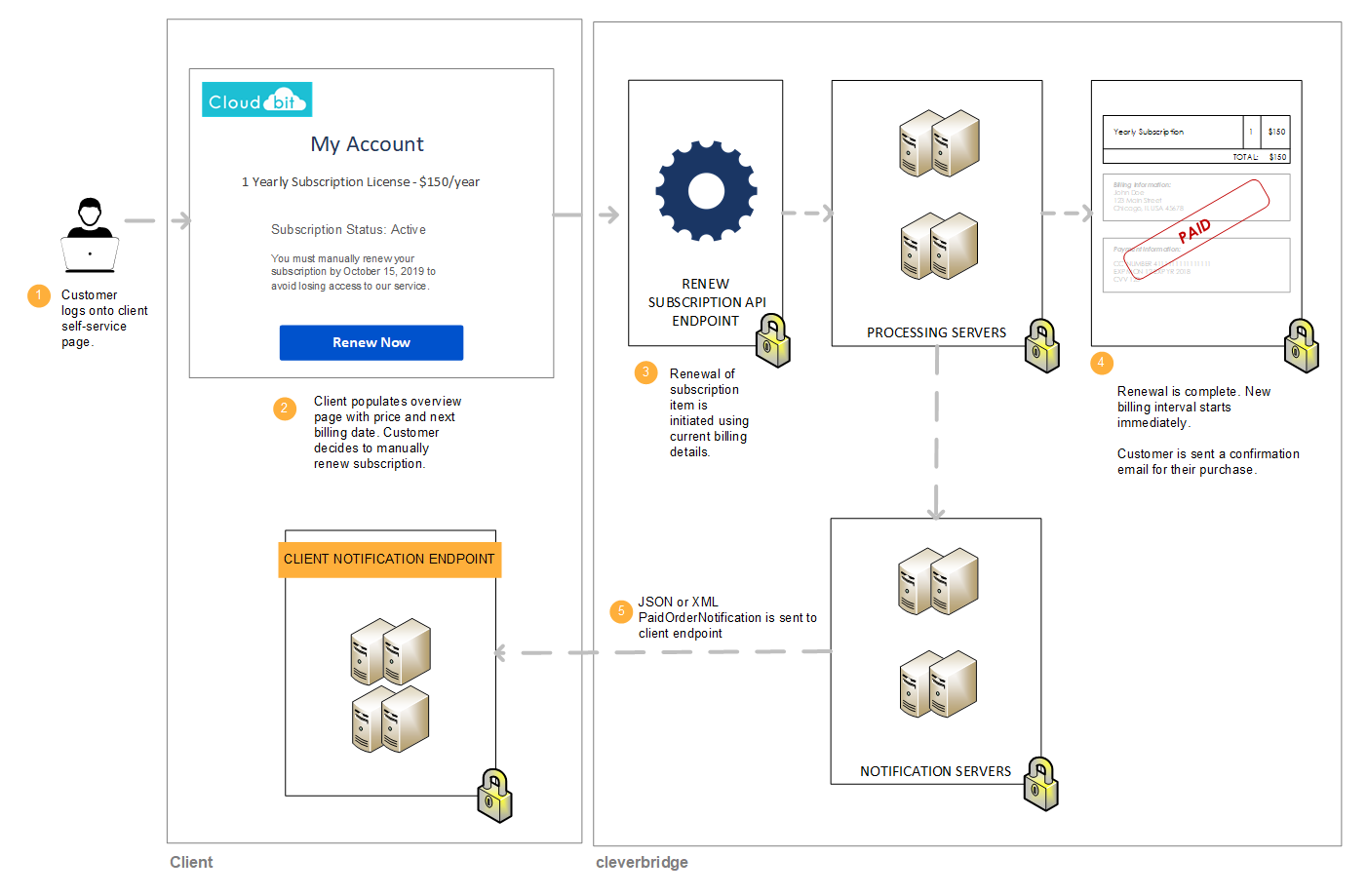
Step 1: Process renewal for customer
If a customer would like to manually renew a subscription, call the Renew Subscription API endpoint and include the customer's SubscriptionId. Cleverbridge immediately processes the renewal using the payment details that we have stored in our database. We immediately bill the customer the full price for the next billing interval. The next billing interval also starts immediately, but the billing date remains the same. Any time remaining from the previous billing interval is added to the next billing interval.
curl --request POST \
--url https://rest.cleverbridge.com/subscription/renewsubscription \
--header 'accept: application/json' \
--header 'content-type: application/json' \
--header 'authorization: Basic xxxxxxxxxxxxxxxxxxxxxxxxxxxxxxxxxxxx' \
--data '{
"SubscriptionId":"S12345678"
}'Step 2: Confirm to customer that payment was processed
After receiving the response, forward the customer to the confirmation page in the ContinueUrl field. If the transaction is not successful, the page linked in the ContinueUrl field will inform the customer about the next steps, such as updating the payment details in case of a failed payment.
{
"ContinueUrl":"http://www.cleverbridge.com/2/p/123546-sf78g97sd897g8df"
"NextBillingDate":"2018-05-15T23:20:50.52+00:00"
"TransactionStatus":"Success"
"ResultMessage":"OK"
}Step 3: Cleverbridge sends you a PaidOrderNotification
For more information, see Step 3: Cleverbridge sends you a PaidOrderNotification in Combine Upgrade with Early Renewal (Basic to Premium).
Updated 3 months ago