Change Subscription Price Immediately
You can immediately change a customer's subscription price. The following contains relevant information about this use case:
Guidelines for When to Use UpdateSubscriptionItem vs. UpdateSubscriptionItemPrice
It’s possible to use either the Update Subscription Item endpoint or the Update Subscription Item Price endpoint if the only subscription item properties to be changed are the price, the quantity, or both. Keep in mind the following guidelines when making this decision:
UpdateSubscriptionItemPriceshould be used for new development in which only the subscription item’s price and (optionally) quantity will change.UpdateSubscriptionItemshould be used for new development or to modify existing code in cases where, in addition to price and (optionally) quantity, subscription data will be changed as well.
Preconditions and Considerations
- The subscription has the status Active.
- Any changes made, including the price and/or quantity, apply to current and all future billing events unless modified subsequently.
- Use of the
CustomerPriceparameter in the API response is required. Before doing so, see Get Started with Subscriptions > Understand Customer Price. - Using the
AlignmentSettingsparameter for the subscription in the API response is required. Before doing so, see Get Started with Subscriptions > Alignment Settings.
Description
- Recently, a customer reduced the number of licenses for a subscription below the minimum number of licenses that you require to profit from the subscription. On June 8th, you contact the customer to inform them that their subscription will not be renewed.
- To avoid disruption to its operations, the customer negotiates with you. You finally agree that the customer subscription can be renewed as long as the subscription product is available, contingent upon the customer agreeing to an immediate price increase from $10 to $12 per license for its 10 monthly licenses.
- After the customer accepts the new price, you use an intranet page that utilizes the Update Subscription Item Price endpoint to change the price effective immediately. The same day, the Cleverbridge platform automatically bills the customer $16.62, based upon the pro-rated additional cost of the customer’s 10 licenses for the current billing interval.
- On July 1st, the Cleverbridge platform automatically bills the customer $120 for the next monthly billing interval.
TipGet the customer's consent for changes to subscriptions. For more information, see Customer experience > Obtain Customer Consent.
To achieve this particular use case, set the parameters in the Update Subscription Item Price API call to the values listed in the table.
Parameter | Set to Value |
|---|---|
| The unique identifier of the subscription. |
| 1 (it is assumed that the license item is the only item in the subscription). |
|
|
| See the note at the end of this section. |
|
|
NoteThe
UpdateActionparameter is currently used for documentation and tracking only. The value set does not affect transaction processing.The supported values are as follows:
- For upgrades, set the parameter to
upgrade(or 1 for JSON)- For downgrades, set the parameter to
downgrade, (or 2 for JSON)- For all other changes, set the parameter to
update(or 0 for JSON)
Illustration
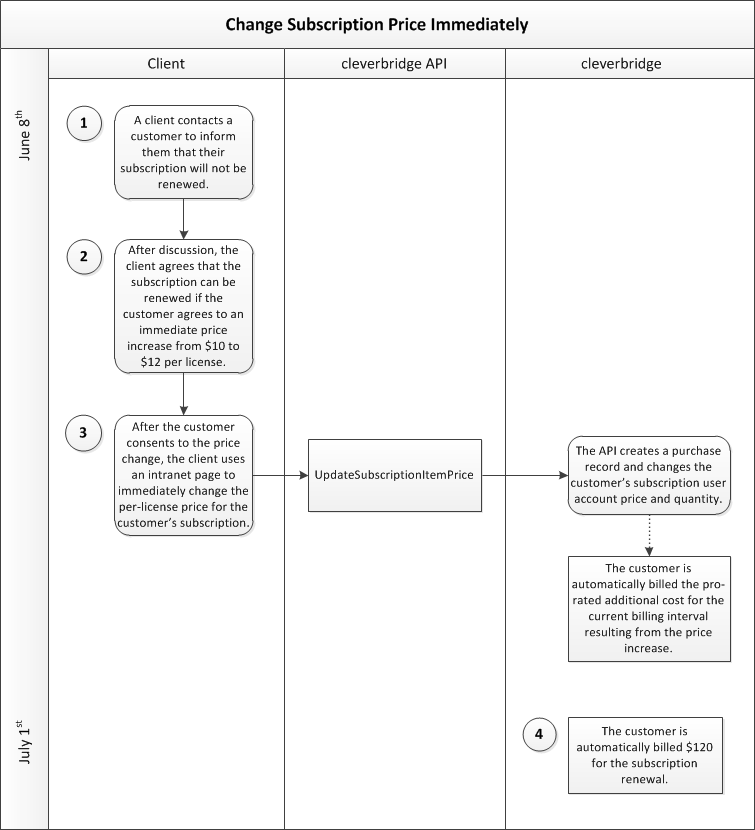
Updated 3 months ago