Reactivate a Subscription Retroactively
Reactivate all or part of a subscription retroactively.
Preconditions and Considerations
- All subscription items have the status Deactivated.
- Each subscription item to be reactivated belongs to a currently available subscription product.
Description
Your company's MedHub subscription is sold to hospitals. It consists of two subscription items:
- Portal: $1,000 monthly for access to research studies and discussion forums
- Webinars: $250 monthly for optional webinars
- On July 1st, a customer cancels the MedHub subscription.
- On September 9th, the customer's new CEO telephones to your company to reactivate the Webinars subscription item of the canceled MedHub subscription.
- Your company uses an internal application to access the subscription information using the Get Subscription API.
- You tell the customer that the Webinars subscription item must be reactivated retroactive to the date of cancelation for access to all webinars between July 1st and September 9th. The customer agrees to the retroactive reactivation.
- You use the same internal application to generate an email to the customer with a link to reactivate the Webinars subscription item.
- After clicking the email link, the customer is redirected to your company's reactivation page. The customer clicks a button to confirm the reactivation. The reactivation page uses the Reinstate Subscription Items API endpoint to reactivate the Webinars subscription item effective with the July 1st billing date.
- The customer is automatically billed $750 ($250 each for the months July, August, and September) in three separate billings.
- On October 1st, the next billing date, the Cleverbridge platform automatically bills the customer $250 for the Webinars subscription item.
To achieve this, set the parameters in the Reinstate Subscription Items API call to the values listed in the table.
| Parameter | Set to Value |
|---|---|
SubscriptionId | The unique identifier for the subscription. |
Items | 2 (Array of running numbers of the subscription items you want to reinstate. The second of the two items being reactivated.) |
Usage Notes
Retroactive reactivation is only an option when all subscription items have been canceled. This is because billing that occurred for one item during the time when another item is deactivated prevents retroactive billing of the deactivated item.
Illustration
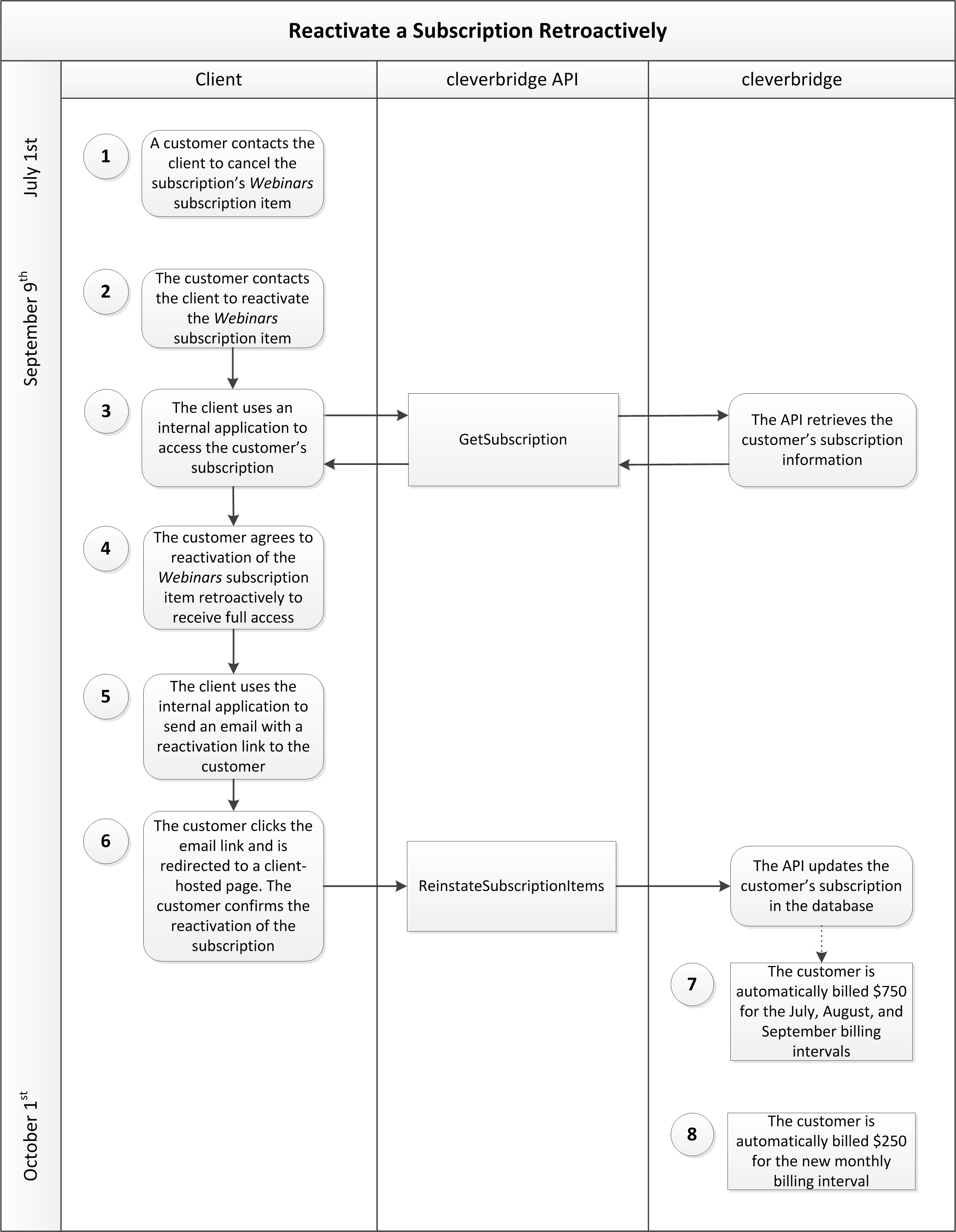
Updated 4 months ago