Sign Up for a Free Trial (Anonymous Customer)
One opportunity to engage with unknown prospects about the paid or premium version of your product is by offering them the opportunity to try it out for free for a limited period of time. The Cleverbridge platform supports free trials as long as the customer submits payment information for preauthorization. If the customer doesn't cancel the subscription before the end of the trial period, this payment information is then used to convert the free trial into a paid subscription. To use our solution for free trials, integrate the following flow into your system:
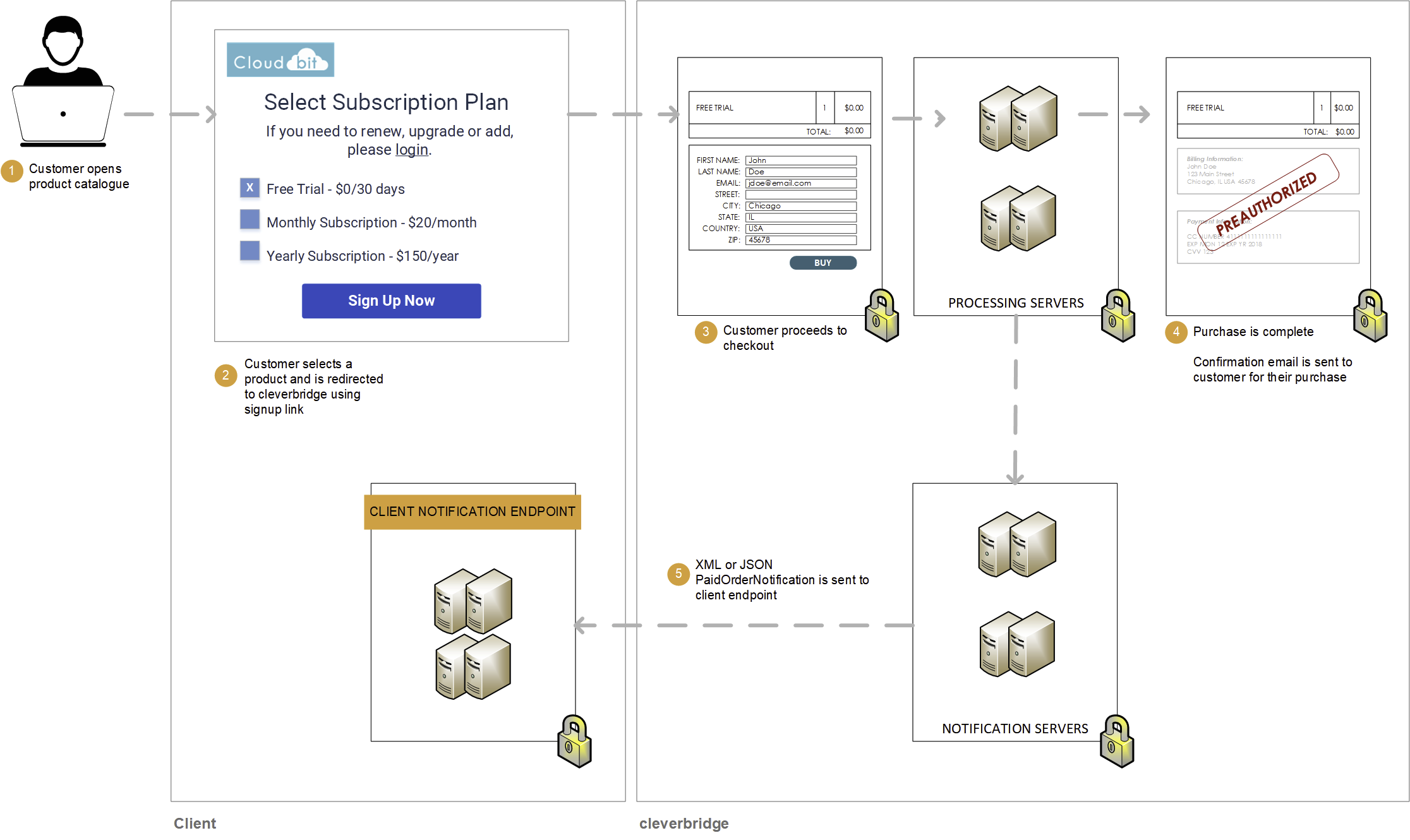
Step 1: Create a purchase link
Create a purchase link and add the following parameters for mapping and reporting purposes:
x-source, etc. - assign additional information to these x-parameters for reporting purposes
https://www.cleverbridge.com/864/?scope=checkout&cart=97771&language=en¤cy=USD&x-source=website-visit-05.2019Step 2: Protect the purchase link
Call the Generate User Session URL API endpoint to protect the parameters in the TargetUrl.
curl --request POST \
--url 'https://rest.cleverbridge.com/urlgenerator/generateusersessionurl' \
--header 'accept: application/json' \
--header 'content-type: application/json' \
--header 'authorization: Basic xxxxxxxxxxxxxxxxxxxxxxxxxxxxxxxxxxxx' \
--data '{
"TargetUrl": "https%3A%2F%2Fwww.cleverbridge.com%2F864%2F%3Fscope%3Dcheckout%26amp%3Bcart%3D97771%26amp%3Blanguage%3Den%26amp%3Bcurrency%3DUSD%26amp%3Bx-source%3Dwebsite-visit-05.2019
}'Step 3: Forward customer to checkout process in protected link
In the checkout process, the customer is instructed on how to complete the transaction and submit payment information for preauthorization. The customer is not charged yet. If the preauthorization is successful, the customer receives a confirmation, as well as delivery details. If a key generator is configured for your account, a license key is generated in this process, and the license key is displayed in the delivery details.
Step 4: Cleverbridge sends you a PaidOrderNotification
Cleverbridge sends you a PaidOrderNotification, which contains information that allows you to map the payment profile and update your local ecosystem (CRM, ERP, etc.). It includes:
| Field | Description |
|---|---|
internalCustomer | The unique customer identifier |
subscriptionID | The Cleverbridge subscription ID |
renewalType | Whether the subscription is renewed automatically or manually |
intervalNumber | The current billing interval, which for initial sign-ups is always 0 |
nextBillingDate | The next billing date is calculated based on your product settings |
{
"meta": {
"type": "PaidOrderNotification",
"date": "2019-03-19T14:47:34.857671",
"schemaUrl": "https://www.cleverbridge.com/JsonNotificationSchemas/PaidOrderNotification"
},
"purchaseId": 123456789,
...
"internalCustomer": "123456789",
...
"items": [{
...
"recurringBilling": {
"subscriptionId": "S12345678",
...
"intervalNumber": 0,
...
"nextBillingDate": "2020-03-19T14:47:34.857671",
...
"renewalType": "Automatic"
...
}],
...
}
}
ImportantIf you want to offer free trials without collecting payment information at signup, you must create and manage your free trials outside of the Cleverbridge platform. When the free trial user decides to buy your product/service, you can forward them to a payment page and create the subscription in the Cleverbridge platform. For more information about how the Cleverbridge platform supports free trials, see and Set Up a Free Trial Period for a Subscription.
Updated 4 months ago