Align Subscription
You can align multiple subscriptions to one billing interval. The following contains relevant information about this use case:
Preconditions and Considerations
- Both subscriptions have the status Active.
- Both subscriptions have the same billing interval, for example, monthly.
- The currency type for both subscriptions is the same.
- Use the
AlignmentSettingsparameter for the subscription in the API response is required. Before doing so, see Get Started with Subscriptions > Alignment Settings. - Any changes made, including the price and/or quantity, apply to current and all future billing events unless modified subsequently.
- The billing amount is a positive number. A negative billing amount resulting from overpayments from a prior billing interval is not supported.
- One of the subscriptions for a given customer must be designated as the primary subscription. The other subscriptions become secondary and align with the billing interval of the primary.
- The next billing date of the subscription selected as primary is greater than the next billing date of the secondary subscription. If this is an issue, you can simply update the secondary subscription's billing date before aligning the subscriptions.
NoteUpdating the secondary subscription billing date could result in lost revenue for the adjusted billing interval.
Timeline
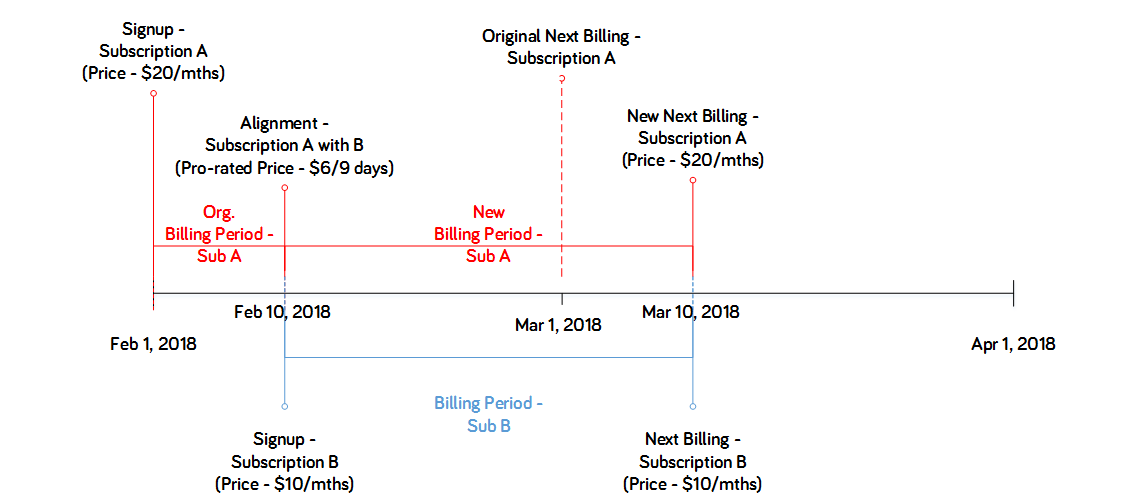
Description
- On February 1st, a customer purchases a one-item subscription (subscription A) priced at $20 monthly.
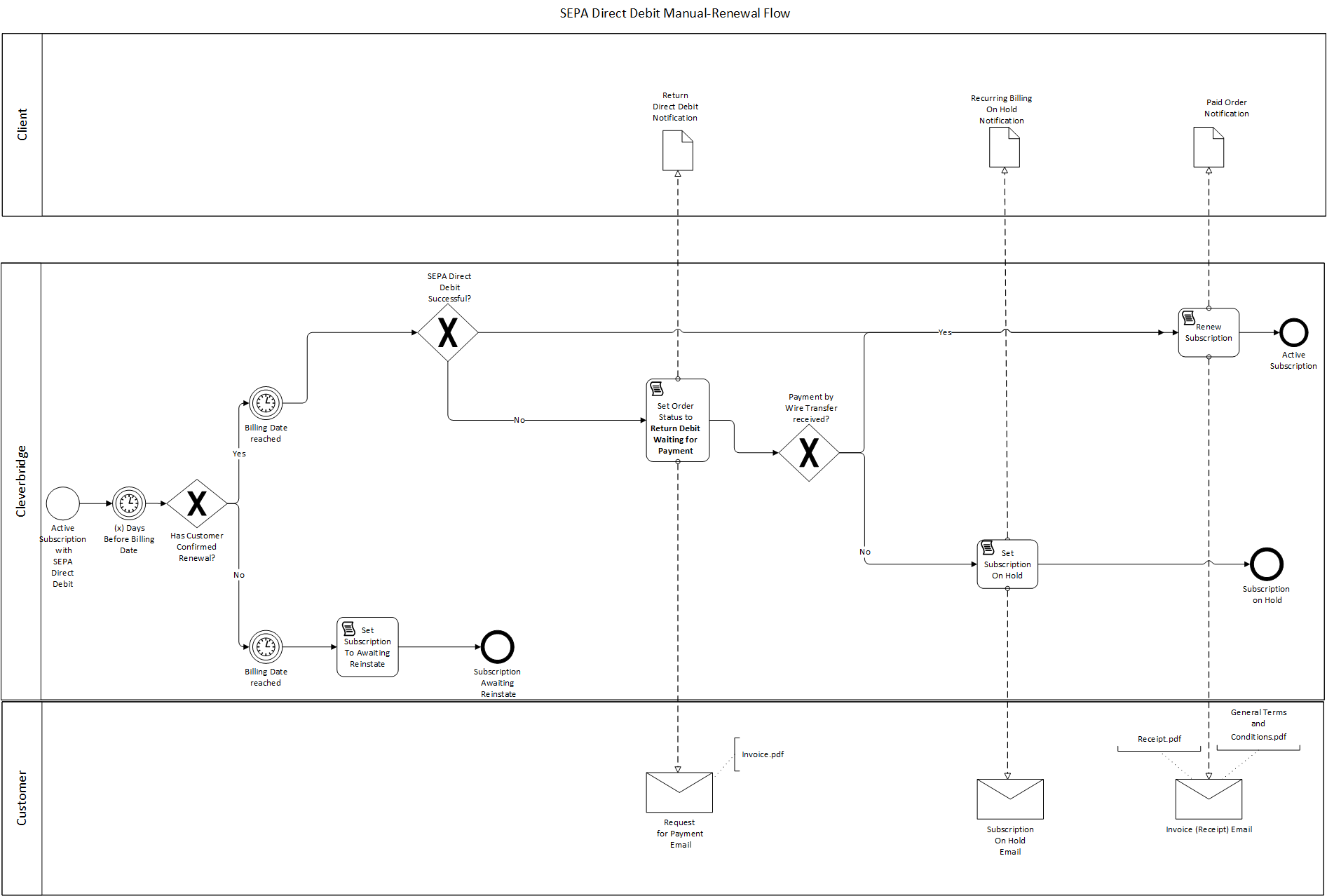
- On February 10th, that customer purchases another one-item subscription (subscription B) for $10 monthly.
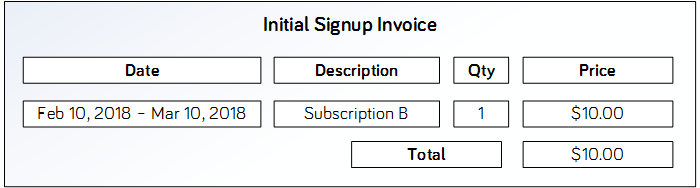
- The same day, the customer contacts you to ask whether both subscriptions can be placed on the same billing interval. You select subscription B as the primary subscription and consolidate the two subscriptions into one billing event on the first of each month using an intranet page that uses the Align Subscriptions API endpoint. There is now one subscription, with two subscription items (Subscription Item 1 & Subscription Item 2).
- The same day, the customer is billed $6 for the pro-rated cost of subscription item 1 (formerly subscription A) for the remaining nine days of the current billing interval (March 1st through March 10th) for subscription item 2 (formerly subscription B).
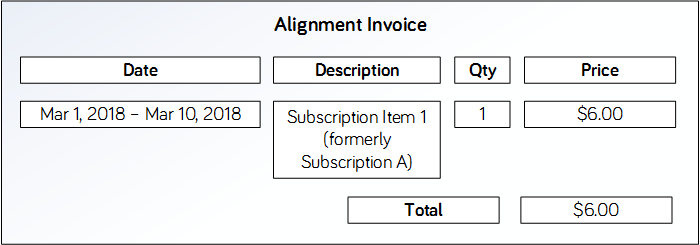
- On March 10th, the Cleverbridge platform automatically bills the customer $30 in a single billing event for the renewal of subscription item 1 ($20) and subscription item 2 ($10).
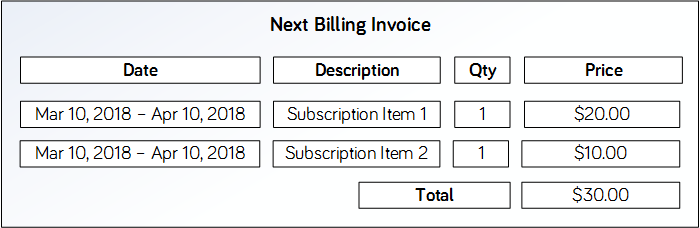
To achieve this particular use case, set the parameters in the Align Subscriptions API call to the values listed in the table.
Parameter | Set to Value |
|---|---|
| The unique identifier of the primary subscription. |
| The unique identifier of the secondary subscription. |
|
|
*To align subscriptions effective at the time of the next billing date, set AlignToCurrentInterval to false.
Options
Although not utilized in this use case, the following options are also available:
- Obtain a preview of the customer's total gross price that would be effective after the alignment occurs.
- Align the subscriptions effective at the next billing date, but suppress the generation of billing for the pro-rated cost of the secondary subscription by making the alignment.
NoteThis option would result in lost revenue because the pro-rated amount cannot be billed subsequently.
Illustration
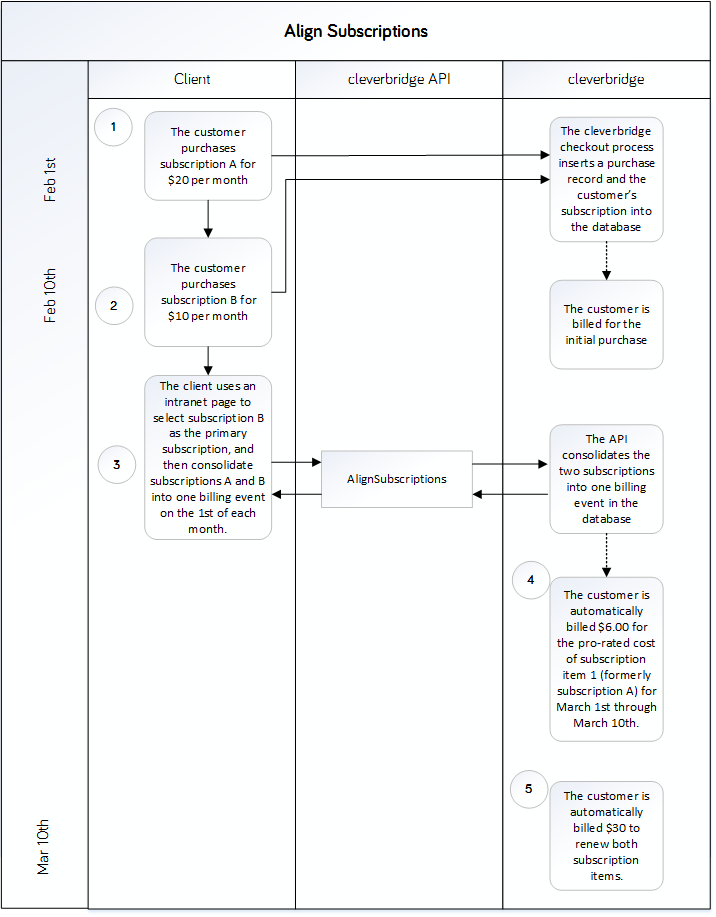
Updated 3 months ago