Downgrade a Subscription Effective Next Billing Date
Allow a customer to downgrade a subscription effective with the next billing date.
Preconditions and Considerations
-
The subscription has the status Active.
-
The product to which the customer wants to downgrade has been set up in the Cleverbridge platform.
-
Both products have the same billing interval.
-
Using this API endpoint to change the billing interval of a subscription is only supported for single-item subscriptions (which is the most common type of subscription), and only effective at the time of the next billing date. Otherwise, when one subscription item is replaced with another, the original and the replacement items must have the same currency and billing interval.
-
Changes made by this function, including the price and/or quantity, apply to all future billing events unless changed subsequently.
-
Use of the
CustomerPriceparameter in the API response is optional. Before doing so, see Get Started with Subscriptions > Understand Customer Price. -
Use of the
AlignmentSettingsparameter for the subscription in the API response is required. Before doing so, see Get Started with Subscriptions > Alignment Settings. -
When you add a subscription item, a history of revisions is created automatically. It is important to confirm that the current version receives the update.
For more information on which API endpoint to use, see Guidelines for When to Use UpdateSubscriptionItem vs. UpdateSubscriptionItemPrice.
Description
- On October 1st, a customer's 200 gigabyte subscription to a cloud-based file-storage service renews for 100€ per quarter.
- On November 13th, the customer logs into the account to access and review files. The customer decides to archive files to a CD and remove them from the storage service.
- The customer notices that the account page offers a one-click option to downgrade from 200 gigabytes to 100, effective on the next quarterly billing date. The customer selects that option. Your company's account page uses the Update Subscription Item endpoint to update the subscription details in the Cleverbridge platform.
- On January 1st, the next billing date, your company restricts the customer's access to 100 gigabytes of cloud storage. The Cleverbridge platform automatically bills the customer the 75€ quarterly renewal price for the 100 gigabyte subscription.
To achieve this particular use case, set the parameters in the Update Subscription Item API call to the values listed in the table.
Parameter | Set to Value |
|---|---|
| The unique identifier of the primary subscription. |
|
|
| Product ID for the 100 gigabyte product (not the current 200 gigabyte product being replaced). |
|
|
| See the note below. |
NoteThe
UpdateActionparameter is currently used for documentation and tracking only. The value set does not affect transaction processing.The supported values are as follows:
- For upgrades, set the parameter to
upgrade(or1for JSON)- For downgrades, set the parameter to
downgrade, (or2for JSON)- For all other changes, set the parameter to
update(or0for JSON)
Options
Although not utilized in this use case, the following option is also available:
- Reduce the price of the Paid subscription by applying a discount coupon that was set up in the Cleverbridge platform. This discount is applied to all future billings of the subscription.
NoteIssue a refund to a customer who downgraded a subscription effective immediately. Currently, refunds can only be issued manually through our dashboard. This is typically performed by Cleverbridge Customer Support. For more information, see How to Handle Refunds > Execute a Refund.
ImportantGet the customer's consent for changes to subscriptions. For more information, see Customer experience > Obtain Customer Consent.
Illustration
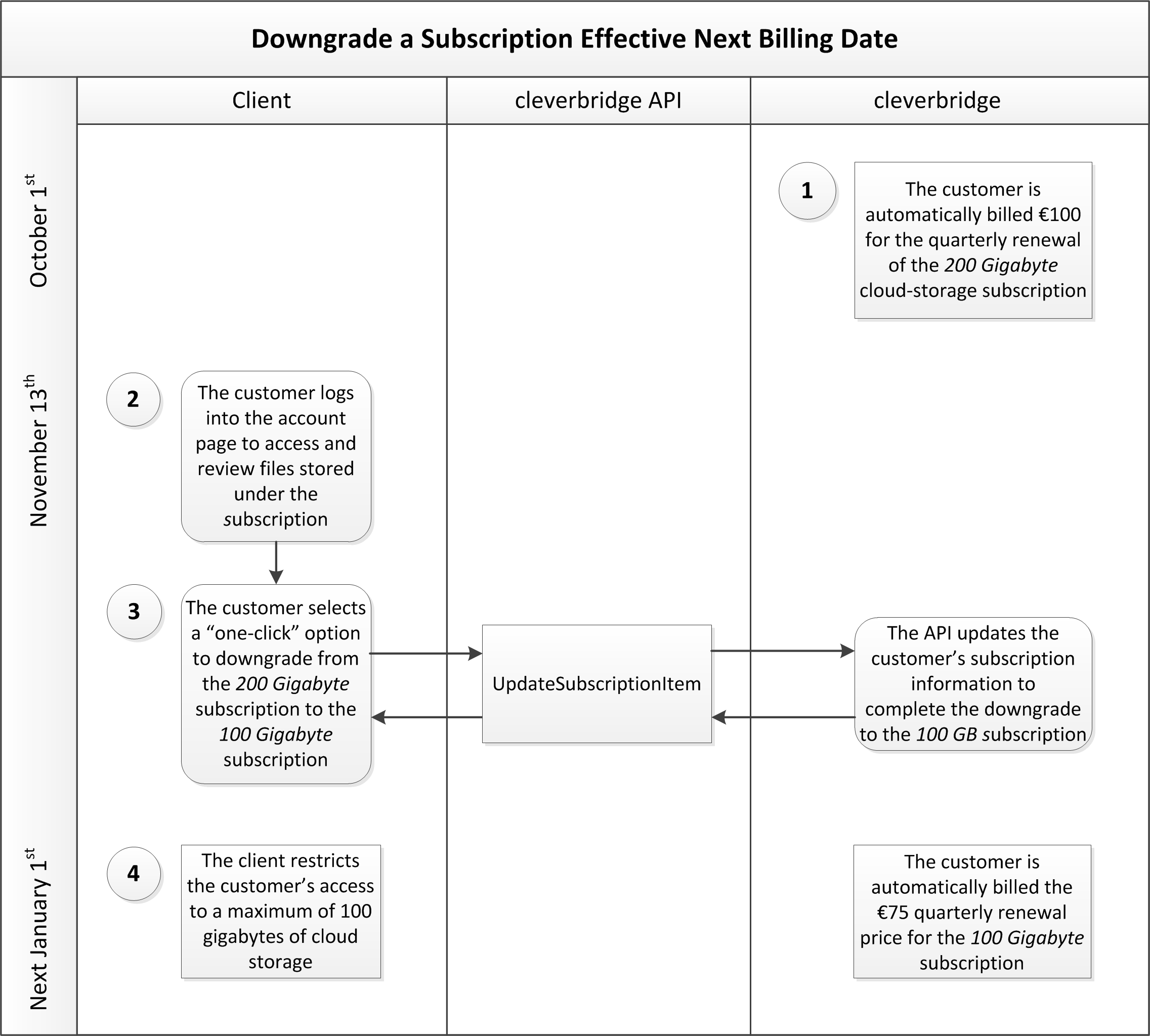
Updated 3 months ago