Turn Off Automatic Renewal
Many customers, particularly those in the B2B industry, do not want to commit to automatic renewals of their subscriptions. As a result, making it easy for them to switch from automatic to manual renewal is essential to retaining their business. To enable customers to switch to the manual renewal type, integrate the following flow into your system:
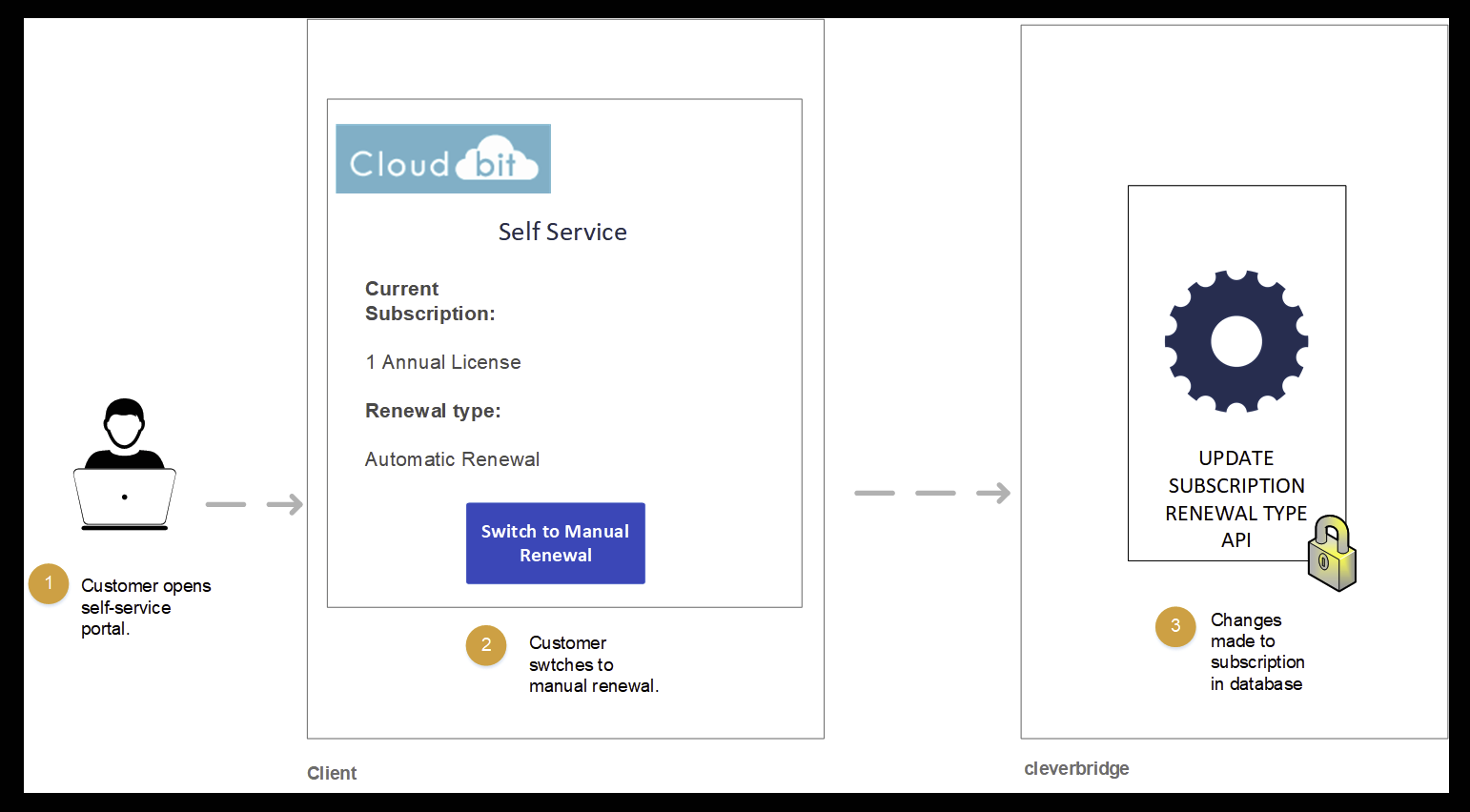
Step 1: Change renewal type for the customer
If a customer would like to turn on or off automatic renewal, call the Update Subscription Renewal Type API endpoint to change the customer's subscription renewal type. Include the customer's SubscriptionId in the API call and indicate that RenewalType should be changed to Manual.
curl --request POST \
--url https://rest.cleverbridge.com/subscription/updatesubscriptionrenewaltype \
--header 'accept: application/json' \
--header 'content-type: application/json' \
--header 'authorization: Basic xxxxxxxxxxxxxxxxxxxxxxxxxxxxxxxxxxxx' \
--data '{
"SubscriptionId": "S12345678",
"RenewalType": "Manual"
}'Step 2: Cleverbridge sends you a SubscriptionRenewalTypeChangedNotification
Cleverbridge sends you a SubscriptionRenewalTypeChangedNotification, which contains information that allows you to update your local ecosystem (CRM, ERP, etc.). It includes:
| Parameter | Description |
|---|---|
subscriptionID | The Cleverbridge subscription ID |
renewalType | Whether the subscription now has an Automatic or Manual renewal type |
{
"meta": {
"type": "SubscriptionRenewalTypeChangedNotification",
"date": "2019-03-19T14:47:34.857671",
"schemaUrl": "https://www.cleverbridge.com/JsonNotificationSchemas/SubscriptionRenewalTypeChangedNotification"
},
...
"items": [{
...
"recurringBilling": {
"subscriptionId": "S12345678",
...
"renewalType": "Manual"
...
}],
...
}
}Updated 3 months ago