Offer Discount for Next Renewal
If you've identified a customer as a churn risk, you can use a retention campaign to encourage this individual to remain subscribed to your product. One way to do this is by offering a customer a discount for the next billing interval, if they decide to stay subscribed to your product. To incorporate this strategy, integrate the following flow into your system:
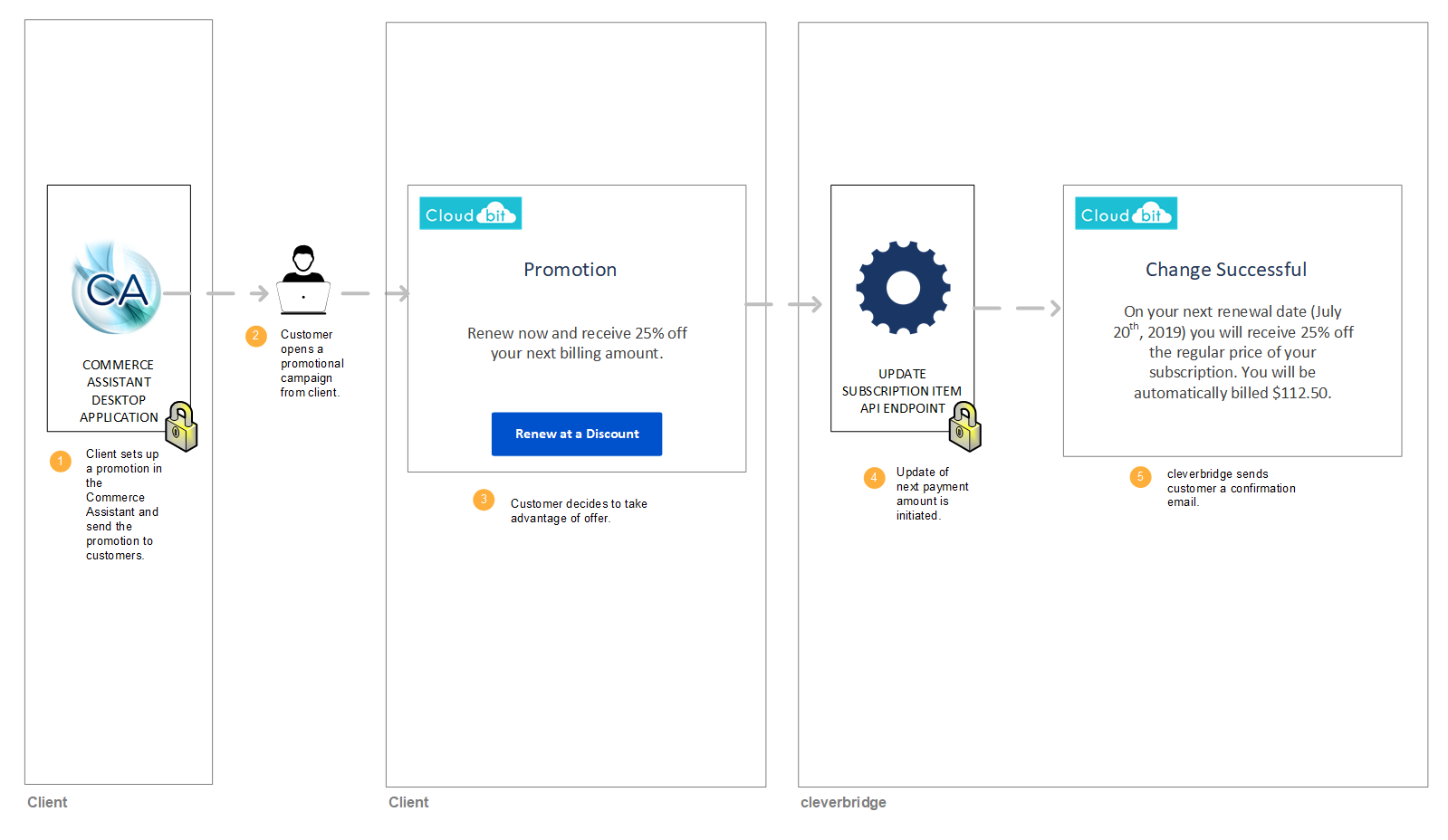
Step 1: Set up a promotion in Commerce Assistant
To do so, follow these steps:
-
Click Marketing > Add a Promotion in the main menu.
-
Create and Save the promotion, paying particular attention to the following:
-
In the Discount section, make the discount a one-time offer by clicking the Apply to one subscription billing interval only checkbox.
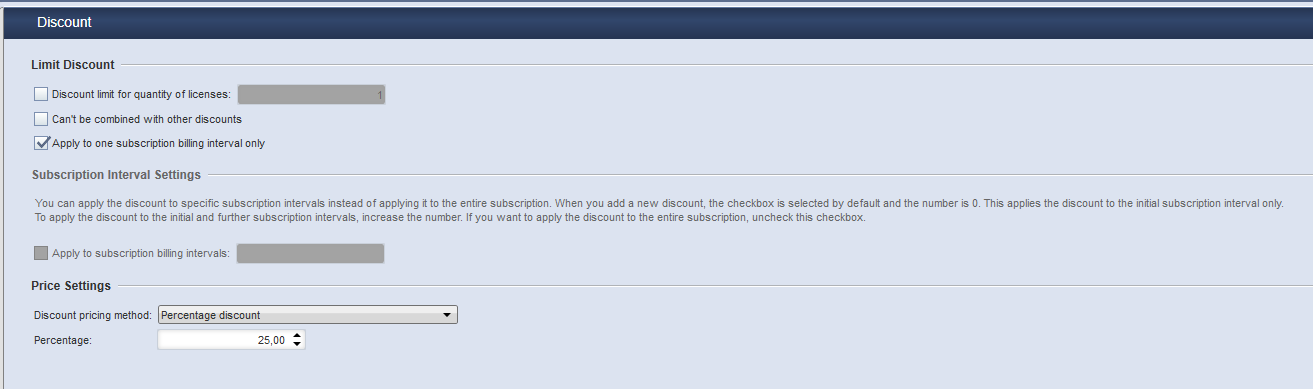
-
In the Coupon section, Generate one or more coupon codes to be used in the campaign.

-
Step 2: Send the promotion to the customer and trigger the change
If the customer confirms that they would like to accept the discount, make a call to the Update Subscription Item API endpoint. In the API call, do the following:
- Set all parameters in the
AlignmentSettingsargument tofalseso that the change is applied to the next billing interval. - Add the promotional code that you created in Step 1 to
CouponCode. - Set
GenerateMailtotrueso that the customer receives a confirmation email that the discount was applied. - Set
UpdateActiontoUpdatefor reporting purposes.
curl --request POST \
--url https://rest.cleverbridge.com/subscription/updatesubscriptionitem \
--header 'accept: application/json' \
--header 'content-type: application/json' \
--header 'authorization: Basic xxxxxxxxxxxxxxxxxxxxxxxxxxxxxxxxxxxx' \
--data '{
"AlignmentSettings":{
"AlignToCurrentInterval":false,
"ExtendInterval":false,
"GetCustomerPricePreviewOnly":false
},
"CouponCode":"YMR-DZZ-Z5J",
"GenerateMail":true,
"ProductId":123456,
"Quantity":1,
"RunningNumber":1,
"SubscriptionId":"S12345678",
"TriggerImmediateRenewal":false,
"UpdateAction":"Update"
}For more information about the AlignmentSettings argument, see Alignment Settings.
ImportantWhen applying a discount for the next renewal using the Update Subscription Item API, the discount will also apply to other subscription-related events, such as product upgrades or the addition of licenses, before the renewal. This may result in customers receiving the discount on upgrades or additional products unintentionally. Please be aware of this limitation when using the API and monitor the impact accordingly.
Step 3: cleverbridge communicates the change to customer
Cleverbridge sends an email to the customer to confirm that the subscription was updated.
Updated 4 months ago