Make Renewal Quantity and Quantity-Based Price Changes
Apply a tiered or volume-based price change with a quantity change effective with the next renewal.
The following contains relevant information about this use case:
Preconditions and Considerations
- The subscription has the status Active.
- Any changes made, including the price and/or quantity, apply to all future billing events unless modified subsequently.
- Use of the
CustomerPriceparameter in the API response is required. Before doing so, see Understand Customer Price. - Use the
AlignmentSettingsparameter for the subscription in the API response is required. Before doing so, see Get Started with Subscription API > Alignment Settings.
For more information on which API endpoint to use, see Guidelines for When to Use UpdateSubscriptionItem vs. UpdateSubscriptionItemPrice.
Description
- On April 1st, a customer clicks through an email reminder to manually renew their annual anti-virus subscription by the June 1st renewal date. The email redirects the customer to a landing page that explains how the per-desktop license annual renewal price varies depending upon the quantity of desktop license renewals:
| Total Desktop Licenses | Per-License Renewal Price |
|---|---|
| Less than 100 | 30€ |
| 100 – 499 | 25€ |
| 500 – 999 | 20€ |
| 1,000 – 4,999 | 15€ |
| 5,000 or more | 10€ |
- For the previous billing interval, the customer was billed 19,200€ (1,280 desktop licenses at 15€ each). The customer decides to renew only 800 licenses, enters this quantity in the field provided for this purpose, and then clicks the “Calculate Renewal Price” button on the page.
- The page displays the price that applies to 800 desktop license renewals, and then displays the following to the customer:
Renewal price for 800 desktop licenses at 20€ each: 16,000€
- After reviewing the renewal price and quantity, the customer confirms that they want to proceed. The page uses the Update Subscription Item Price API endpoint to update the desktop license quantity and price for the customer’s subscription in the Cleverbridge platform.
- On June 1st, the Cleverbridge platform automatically bills the customer 16,000€ for the next monthly billing interval.
- After reviewing the renewal price and quantity, the customer confirms that they want to proceed. The page uses the Update Subscription Item Price API endpoint to update the desktop license quantity and price for the customer’s subscription in the Cleverbridge platform.
- On June 1st, the Cleverbridge platform automatically bills the customer 16,000€ for the next monthly billing interval.
To achieve this particular use case, set the parameters in the Update Subscription Item Price API call to the values listed in the table.
Parameter | Set to Value |
|---|---|
| The unique identifier of the subscription. |
| 1 (it is assumed that the Desktop License item is the only item in the subscription). |
| 800 |
|
|
| See the note at the end of this section. |
|
|
Illustration
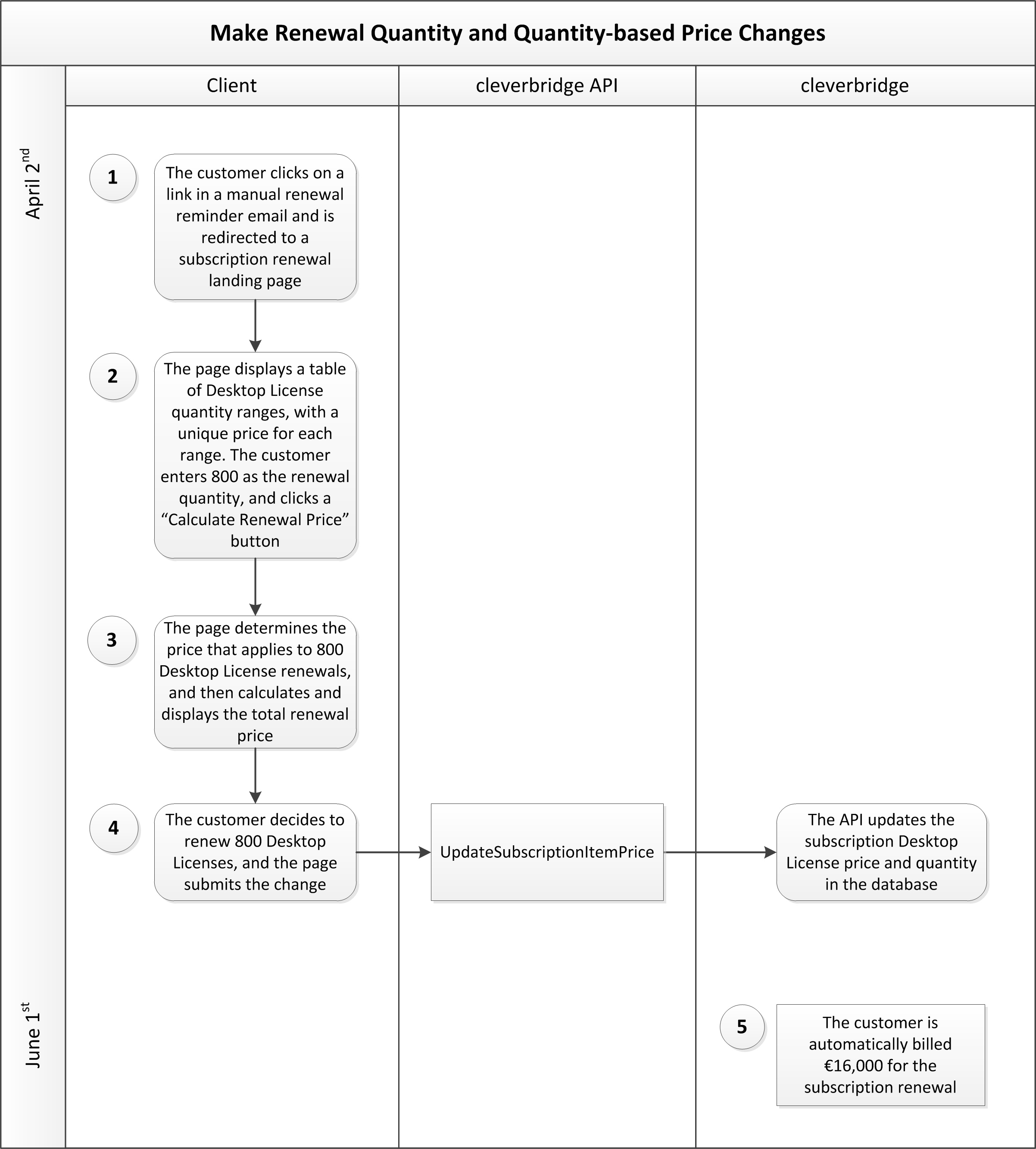
Updated 4 months ago