Deactivate (Cancel) Part of Multi-Item Subscription
To enable customers who are subscribed to multiple subscription items to deactivate one of the items, integrate the following flow into your system:
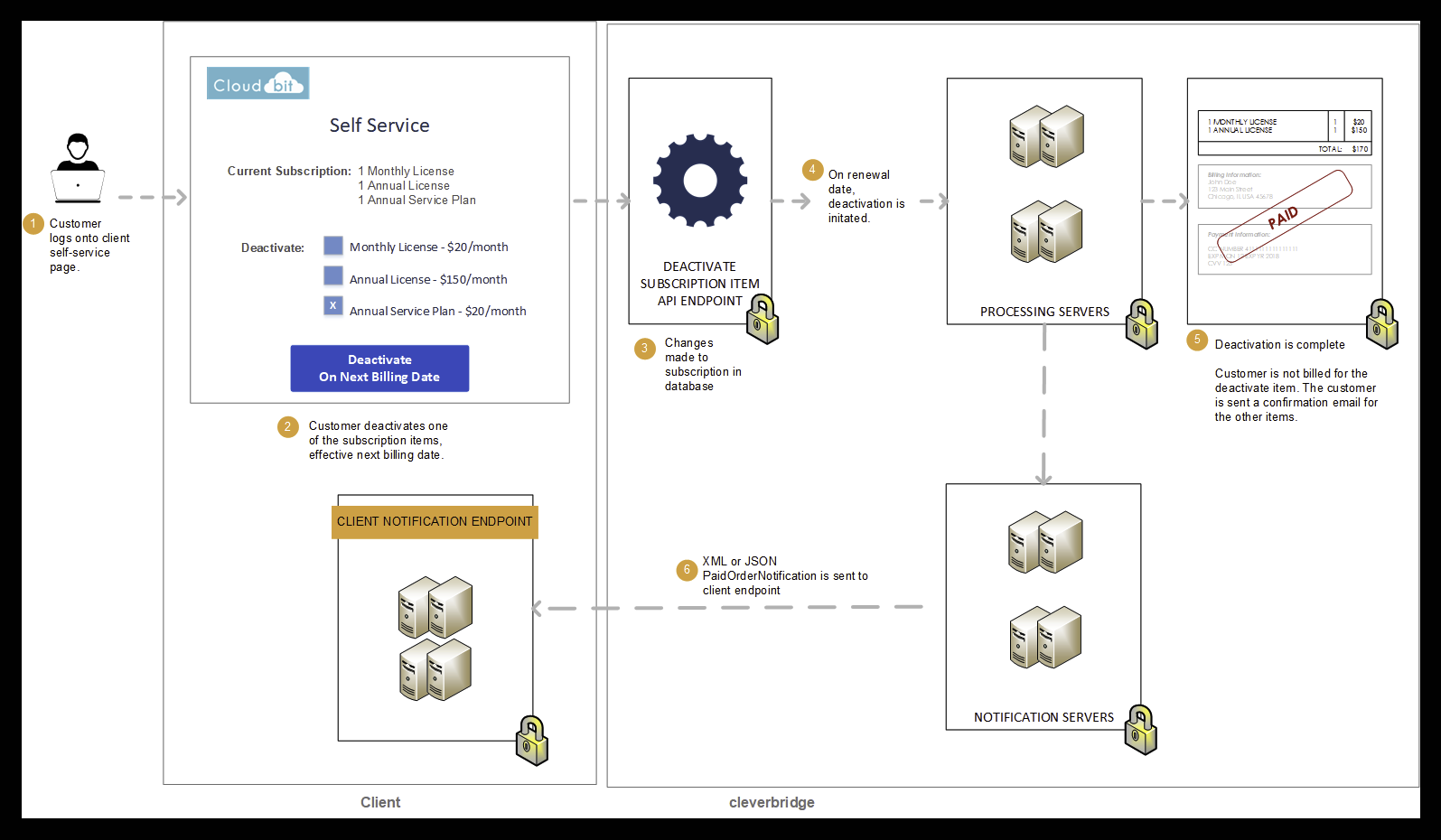
Step 1: Deactivate item for customer (effective next billing date)
If a customer would like to deactivate one of their subscription items, call the Deactivate Subscription Item API endpoint. In the API call, do the following:
-
Submit the
SubscriptionIdpertaining to the customer's subscription. -
Set
GenerateMailtotrueso that the customer receives a confirmation email that their subscription item was deactivated. -
Add the subscription item running number of the subscription item that you want to deactivate to the
Itemsarray.curl --request POST --url <https://rest.cleverbridge.com/subscription/deactivatesubscriptionitems> --header 'accept: application/json' --header 'content-type: application/json' --header 'authorization: Basic xxxxxxxxxxxxxxxxxxxxxxxxxxxxxxxxxxxx' --data '{ "GenerateMail":true, "Items":[ 3 ], "SubscriptionId":"S12345678" }'Step 2: Cleverbridge communicates the change to the customerCleverbridge sends an email to the customer to confirms that the subscription was updated.
Updated 3 months ago