Shorten Billing Interval of an Additional Seat
You can co-term co-term subscription items by shortening the billing interval of the additional seat. The following contains relevant information about this use case:
Considerations
The same considerations apply here as for the previous use case. For more information, see Extend Billing Interval of Original Seat > Considerations
Timeline
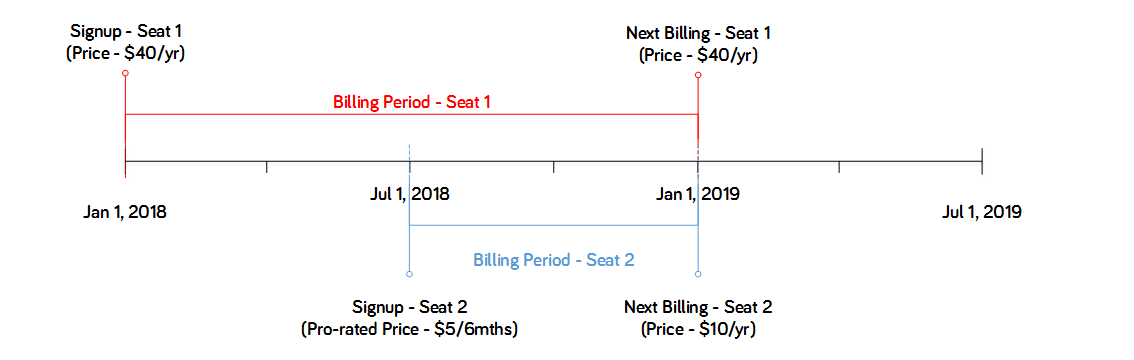
Description
- On January 1st, 2018, a customer signs up for your CRM service and receives one seat for $40 per year.
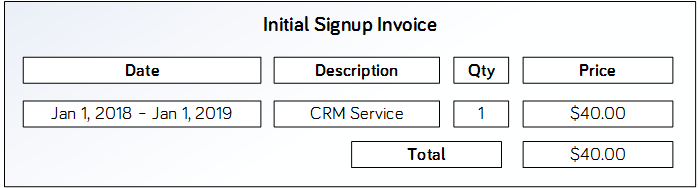
- On July 1st, 2018, the customer, now fully satisfied with the CRM service, receives a promotional email where an additional seat can be purchased at a discounted price - $10 for a one-year seat - if the customer purchases the seat immediately.
- The customer clicks on the link in the email and is taken to your Customer Self-Service page. The page uses the Update Subscription Item API endpoint to obtain and display the price of the pro-rated additional seat that will terminate in 6 months ($5). The next billing date for both seats is also shown (January 1st, 2019).
- After reviewing this information, the customer confirms this purchase by clicking a Buy Now button. The page uses the Update Subscription Item API endpoint to immediately add the additional seat at the pro-rated price.
- The Cleverbridge platform bills the customer a total $5 for the pro-rated additional seat. The first billing interval of the additional seat is reduced to 6 months, moving the next billing date for both seats to January 1st, 2019.
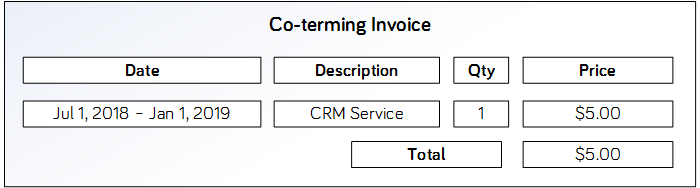
- The customer sees a confirmation page, which is linked from a URL provided by the Update Subscription Item API endpoint. If the transaction is not successful, the page provided by the API will inform the customer about the next steps, such as updating the payment details in case of a failed payment.
- On January 1st, 2019, the customer is automatically charged $50 to renew the seats ($40 for the original seat and $10 for the additional seat).
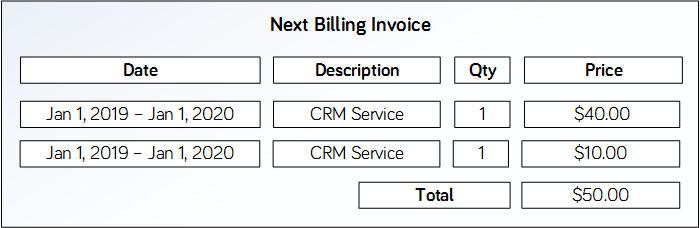
ImportantGet the customer's consent for changes to subscriptions. For more information, see Customer experience > Obtain Customer Consent.
This use case calls the Update Subscription Item API endpoint twice as described below:
Preview of price and next billing date (first call)
If the API call is formatted as described below, it will:
- Calculate price if the new purchase and renewal are made
- Return the next billing date in the
NextBillingDateparameter of the API response (so that it can be provided to the customer) - Not change any data in the Cleverbridge system
Parameter | Set to Value |
|---|---|
| The unique identifier of the subscription. |
| 1 (This subscription has only one item.) |
| The product ID for the premium plan product (not the current basic plan product being replaced). |
| 2 |
|
|
| See the note at the end of this section. |
|
|
Add additional seat immediately at a discounted price (second call)
If the API call is formatted as described below, it will update the customer's subscription data in the Cleverbridge platform.
Parameter | Set to Value |
|---|---|
| The unique identifier of the subscription. |
| 1 (This subscription has only one item.) |
| The product ID for the premium plan product (not the current basic plan product being replaced). |
| 2 |
|
|
| See the note at the end of this section. |
|
|
NoteThe
UpdateActionparameter is currently used for documentation and tracking only. The value set does not affect transaction processing.The supported values are as follows:
- For upgrades, set the parameter to
upgrade(or 1 for JSON)- For downgrades, set the parameter to
downgrade, (or 2 for JSON)- For all other changes, set the parameter to
update(or 0 for JSON)
Illustration
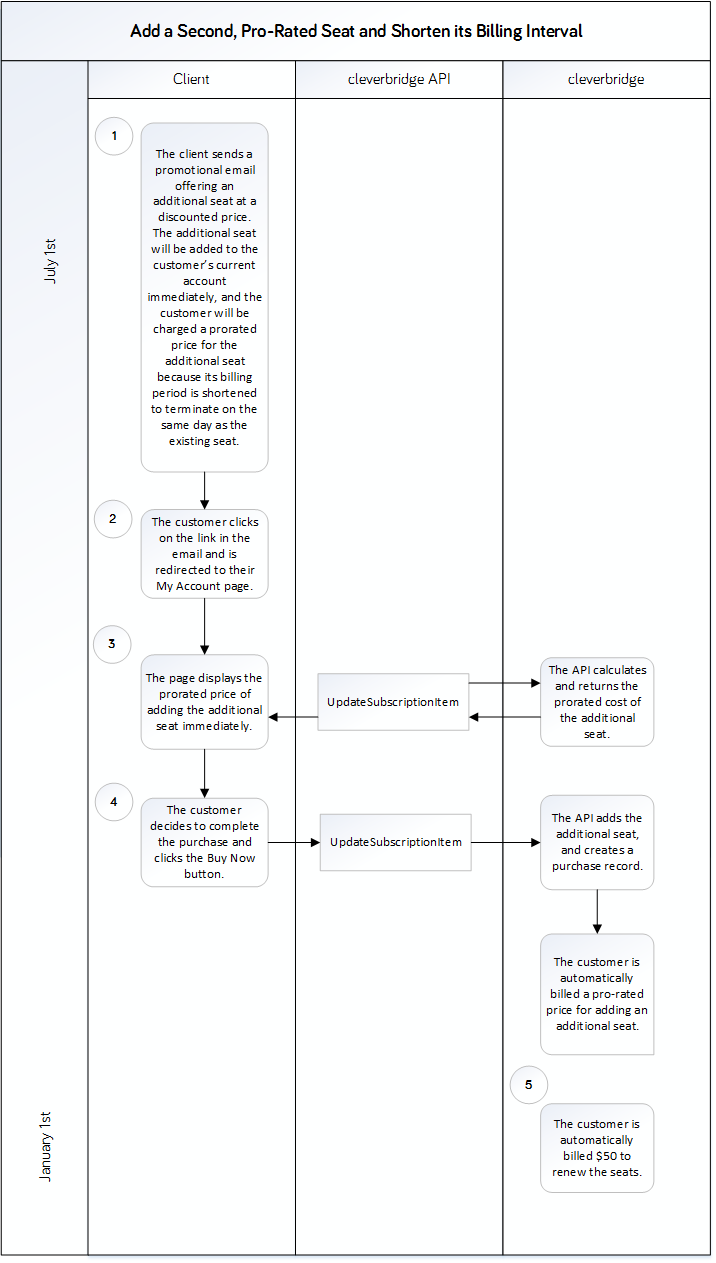
Updated 3 months ago