Add Custom-Priced Item Immediately
Overview
This guide shows you how to implement the Add Subscription Item endpoint to add an item immediately at a custom price.
Use Case
Cloudify, a fictitious cloud storage provider, offers a cloud storage subscription called Cloudify Business, billed monthly.
An enterprise customer, Nova Labs, already has an active subscription, but halfway through the billing cycle they decide to upgrade by adding more services immediately.
Cloudify wants to:
- Show pro-rated charges for each add-on (before committing anything).
- Add the selected items to the subscription after customer confirmation.
Example UI
**What Cloudify Shows the Customer **
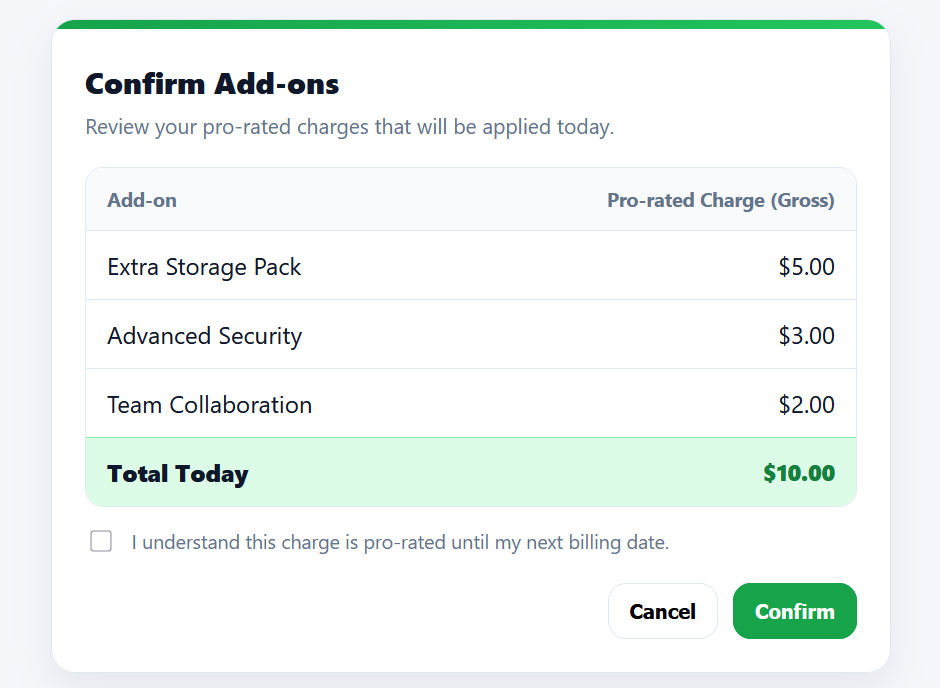
Result
✅ Nova Labs now has all three add-ons active immediately.
✅ Cloudify has displayed accurate pro-rated charges ahead of time.
✅ The customer’s subscription has been updated with immediate effect.
Implement Add Subscription Item Endpoint
Call the Add Subscription Item endpoint:
Three times to obtain the pro-rated price for each of the three subscription items. Three times to add each of the three subscription items to the customer’s subscription.
Before you start
Make sure that:
The subscription has the status Active. All items in a subscription have the same billing interval.
ImportantGet the customer's consent for changes to subscriptions. To avoid chargebacks and customer inquiries, it is also essential that you coordinate all price increases with Client Experience.
In the European Economic Area (EEA), Strong Customer Authentication (SCA) is required for recurring electronic payments when the amount changes. This means that some of your customers will have to authenticate their payment, which in turn might impact the renewal success rate.
For more information, see Best Practices: Obtain Customer Consent.
Step 1
Preview of pro-rated billing amount (first call)
If the API call is formatted as described below, it behaves as follows:
- Calculates the pro-rated price to be billed if the subscription item is added.
- Returns the pro-rated billing amount in the
AlignmentCustomerGrossPriceparameter of the API response (so that it can be provided to the customer). - Does not change any data in the Cleverbridge system.
Parameter | Set to Value |
|---|---|
| The unique identifier of the primary subscription. |
| The unique identifier of the product to be added. |
| The quantity of the new subscription item. |
|
|
|
|
Step 2
Addition of the item to the subscription (second call)
If the API call is formatted as described below, it updates the customer's subscription data in the Cleverbridge platform.
Parameter | Set to Value |
|---|---|
| The unique identifier of the primary subscription. |
| The unique identifier of the product to be added. |
| The quantity of the new subscription item. |
|
|
|
|
Options
Although not utilized in this use case, the following option is also available:
ImportantGet the customer's consent for changes to subscriptions. For more information, see Best Practices: Obtain Customer Consent.
Illustration
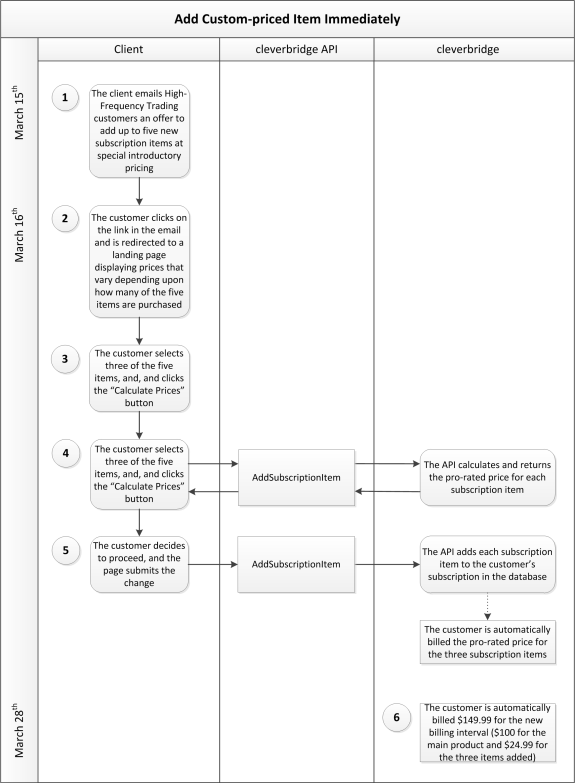
Updated 16 days ago